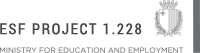Unit: LO 1.
INFORMATION TECHNOLOGY MQF LEVEL1
Learning Outcome: Recognize computer systems


1: List commonly used computer systems found around us.

2: Identify the characteristics of commonly used computer systems.

3: Outline what a computer is used for.

1: Discuss why a computer is used to perform certain tasks.
Learning Outcome: Identify different computer peripheral devices

4: Label the different peripheral devices in a computer system.

5: Select the best peripheral device to do a particular task.

2: Classify different computer peripheral devices as input and output.

1: Install a peripheral device.
Learning Outcome: Practice computer use

6: Identify different parts of an operating system interface.

7: Label common icons used by an operating system.


8: Relate different icons with the software they represent.

3: Explain the use of commonly used software.


2: Use a word processor to create a simple document.

3: Send an email.
Learning Outcome: Surf the Internet responsibly


9: Present the risks associated with irresponsible use of the Internet.

10: List the effects of using the Internet irresponsibly.


4: Discuss the best way to use the Internet safely.

5: Discuss measures you would take if exposed to an online risk.
Agħti r-rispons tiegħek hawn

 1: List commonly used computer systems found around us.
1: List commonly used computer systems found around us. 2: Identify the characteristics of commonly used computer systems.
2: Identify the characteristics of commonly used computer systems. 3: Outline what a computer is used for.
3: Outline what a computer is used for. 1: Discuss why a computer is used to perform certain tasks.
1: Discuss why a computer is used to perform certain tasks. 4: Label the different peripheral devices in a computer system.
4: Label the different peripheral devices in a computer system. 5: Select the best peripheral device to do a particular task.
5: Select the best peripheral device to do a particular task. 2: Classify different computer peripheral devices as input and output.
2: Classify different computer peripheral devices as input and output. 1: Install a peripheral device.
1: Install a peripheral device. 6: Identify different parts of an operating system interface.
6: Identify different parts of an operating system interface. 7: Label common icons used by an operating system.
7: Label common icons used by an operating system.
 8: Relate different icons with the software they represent.
8: Relate different icons with the software they represent. 3: Explain the use of commonly used software.
3: Explain the use of commonly used software.
 2: Use a word processor to create a simple document.
2: Use a word processor to create a simple document. 3: Send an email.
3: Send an email.
 9: Present the risks associated with irresponsible use of the Internet.
9: Present the risks associated with irresponsible use of the Internet. 10: List the effects of using the Internet irresponsibly.
10: List the effects of using the Internet irresponsibly.
 4: Discuss the best way to use the Internet safely.
4: Discuss the best way to use the Internet safely. 5: Discuss measures you would take if exposed to an online risk.
5: Discuss measures you would take if exposed to an online risk.