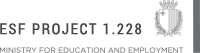Unit: Identifying different computer components and creating a simple video
INFORMATION TECHNOLOGY MQF LEVEL1
Learning Outcome: Recognize various storage device
 1: I can list different storage devices used with a computer system.
1: I can list different storage devices used with a computer system. 2: I can order typical storage media according to their typical size.
2: I can order typical storage media according to their typical size. 3: I can outline the reasons for making a backup.
3: I can outline the reasons for making a backup. 1: I can justify your choice of storage media for different situations.
1: I can justify your choice of storage media for different situations. 1: I can store and retrieve a file from a storage device.
1: I can store and retrieve a file from a storage device.Learning Outcome: Identify different internal computer component
 4: I can identify the main internal components of a PC.
4: I can identify the main internal components of a PC. 5: I can relate different ports with their devices.
5: I can relate different ports with their devices.
 ASSOCIATING PORTS AND DEVICES
ASSOCIATING PORTS AND DEVICESTypes of ports: USB; VGA; audio jack; network port; HDMI.
Devices: e.g. screen, keyboard, mouse, modem, printer, scanner, speakers, microphone, USB flash drive.
 2: I can describe the function of various internal computer components.
2: I can describe the function of various internal computer components. 2: I can connect external devices to a computer system.
2: I can connect external devices to a computer system. PRACTICAL
PRACTICALConnect devices: keyboard; mouse; screen; speakers; modem/switch.Test for functionality as to ensure that devices were properly connected.
Learning Outcome: Produce a video clip
 6: I can list common uses associated with the video medium.
6: I can list common uses associated with the video medium. 7: I can outline the aspects which have to be considered when planning a video.
7: I can outline the aspects which have to be considered when planning a video. 3: I can explain how you would plan a simple video story.
3: I can explain how you would plan a simple video story. 4: I can justify the most appropriate tools you would use to take and edit a video.
4: I can justify the most appropriate tools you would use to take and edit a video. 3: I can create a simple video sequence for a given theme.
3: I can create a simple video sequence for a given theme. PRACTICAL
PRACTICALPlanning: identify theme and targeted audience and plan the video production;
Production: record short sequences of film; use a video editor to place them one after the other;
Output: export video in an appropriate format.
Learning Outcome: Use the computer responsibly
 8: I can list common ways in which computers can get damaged.
8: I can list common ways in which computers can get damaged. 9: I can outline ways how we can harm ourselves when using the computer.
9: I can outline ways how we can harm ourselves when using the computer. 10: I can present common maintenance techniques used to keep a computer working appropriately.
10: I can present common maintenance techniques used to keep a computer working appropriately. 5: I can explain how you would plan a computer workspace.
5: I can explain how you would plan a computer workspace.
 CREATIVITY
CREATIVITYPlan: light source; desk space; seating type; screen position; support mats and foot stand; environment.
Environment: e.g. air, humidity, heat, noise, natural light.