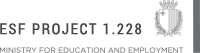Unit: Setting up and using a computer responsibly
INFORMATION TECHNOLOGY MQF LEVEL1
Learning Outcome: Recognize different computer systems
 1: I can list different computer systems found in places around you.
1: I can list different computer systems found in places around you. 2: I can outline the functions of computers in a specific scenario.
2: I can outline the functions of computers in a specific scenario. 3: I can identify special devices used in a given scenario/s.
3: I can identify special devices used in a given scenario/s. 1: I can describe the use of special devices.
1: I can describe the use of special devices. 2: I can discuss how computers have changed our life with reference to a specific scenario.
2: I can discuss how computers have changed our life with reference to a specific scenario.
 DISCUSSION
DISCUSSIONChanges: e.g. faster data processing; easy access to information; wider selection of products/features; accuracy; reliability; employment; security. Example in a supermarket environment computers helped owners by making it easier for them to know what products there are, to itemize bills, to avoid making mistakes when calculating bills, allowed for payments to be carried out faster, to provide a wider selection of products as well as require less staff to run the business.
Learning Outcome: Install different internal computer components
 4: I can state reasons which require a computer upgrade.
4: I can state reasons which require a computer upgrade. 5: I can show where different computer components on a motherboard.
5: I can show where different computer components on a motherboard. 6: I can recognize different internal cables.
6: I can recognize different internal cables. 3: I can explain the preparations you have to take before installing computer components.
3: I can explain the preparations you have to take before installing computer components. 1: I can install computer components.
1: I can install computer components. PRACTICAL
PRACTICALComponents: e.g. CPU and heat sink; RAM; adapter cards (video card, sound card, network interface card); hard disk; optical disk drive.
 2: I can test that installed components are working.
2: I can test that installed components are working. PRACTICAL
PRACTICALTesting: e.g. CPU and heat sink - computer actually works while the heat sink fan is going round, RAM - shown in POST test or in System Properties, video-card - an image is displayed on screen, sound card – sound is outputted from the speakers, network interface card – computer connects to the web, hard-disk – operating system boots up, optical disk drive – data on optical disk can be read.
Learning Outcome: Produce a complete audio-video production
 7: I can list common types of audio used in films.
7: I can list common types of audio used in films. 8: I can relate various sound tracks with particular moods.
8: I can relate various sound tracks with particular moods. 4: I can justify the most appropriate audio and video transition effects for audio-video production.
4: I can justify the most appropriate audio and video transition effects for audio-video production. 3: I can create a simple audio-video production.
3: I can create a simple audio-video production. PRACTICAL
PRACTICALPlanning: identify theme and targeted audience; draw a storyboard; prepare the necessary resources;
Production: use of different videos; use video editor to place videos in order; add video transition effect; add audio transition effect; add a sound track; add text (title or credits or sub titles);
Output: export video in an appropriate format.
Learning Outcome: Follow good working practices and health and safety procedures when working with computers
 9: I can identify good health and safety practices on the work place.
9: I can identify good health and safety practices on the work place. 10: I can describe the risks involved when installing computer components.
10: I can describe the risks involved when installing computer components. 5: I can discuss precautions which must be taken to avoid risks when installing computer components.
5: I can discuss precautions which must be taken to avoid risks when installing computer components. DISCUSSION
DISCUSSIONPrecautions: e.g. use of anti-static equipment, use of appropriate tools, not applying excessive force, take data backups, wear appropriate clothing, use data recovery tools.