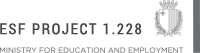Educators' Guide for Pedagogy and Assessment
Click the icon below to download the Educators' Guide for Pedagogy and Assessment

Unit: 1. The computer workspace and networking
Information Technology
Learning Outcome: 1. I understand good practices on the workplace.
 1 I can outline good working practices in the workplace.
1 I can outline good working practices in the workplace. COGNITIVE LEARNING
COGNITIVE LEARNINGFollow working procedures; clean and tidy workplace; good communication skills among peers; follow health and safety regulations.
 2 I can identify the dangers ambient, misplacement or misuse of components pose on a person or device.
2 I can identify the dangers ambient, misplacement or misuse of components pose on a person or device. COGNITIVE LEARNING
COGNITIVE LEARNINGe.g. Electrostatic discharge (ESD), inappropriate use of tools, trailing cables, cluttered workspaces, inappropriately stacked or shelved equipment, air humidity/dryness/cleanliness, lack of ventilation.
 3 I can outline measures which must be taken in order to protect the environment.
3 I can outline measures which must be taken in order to protect the environment. LEARNING TO DO
LEARNING TO DOProper disposal of hazardous equipment; Reduce waste of resources and equipment; Re-use resources and equipment; Recycle equipment.
Learning Outcome: 2. I am able to create a safe and healthy workplace by taking into consideration ergonomics as well as risks to equipment and the environment.
 4 I can read iconic signs related to electric/electronic devices and the workplace.
4 I can read iconic signs related to electric/electronic devices and the workplace.  READING AND UNDERSTANDING
READING AND UNDERSTANDINGElectric/electronic devices: e.g. caution, high voltage, laser equipment, corrosive, explosive, lethal.
Workplace: e.g. slippery, fire exit, meeting point, fire extinguisher, no smoking, no eating and drinking.
 1 I can solve risks in a given work scenario.
1 I can solve risks in a given work scenario. CREATIVE LEARNING
CREATIVE LEARNINGe.g. misplacement of equipment, trailing cables, cluttering of workspaces, non-ventilated environment, overloading of plugs, incorrect lighting, flooring, blocked fire exits, fire extinguishers are not within reach, sharp edges, inappropriate storage of resources and equipment.
Learning Outcome: 3. I understand basic terminology related to computer networks.
 5 I can define the use of different networking protocols.
5 I can define the use of different networking protocols.Protocols: e.g. TCP/IP, POP, IMAP, FTP, SMTP, HTTP, HTTPS.
 6 I can relate how data packets are presented in a TCP/IP model.
6 I can relate how data packets are presented in a TCP/IP model.TCP/IP model:
Network Access layer – Ethernet.
 7 I can identify different types of data transmission media used in both wired and wireless communications.
7 I can identify different types of data transmission media used in both wired and wireless communications.Wired communication: e.g. coaxial cable, CAT5 cable, CAT6 cable, twisted-pair cable, SPDIF cable, OC12 cable.
Wireless communication: e.g. Bluetooth, microwave transceivers, laser transceivers, infra-red, Wi-Fi, WiMax, DECT.
 2 I can differentiate between different types of network topologies
2 I can differentiate between different types of network topologiesTopologies: e.g. star, bus, tree, ring, mesh (fully connected or partially connected), hybrid.
Learning Outcome: 4. I can implement a small-scale local area network.
 8 I can describe the components which are necessary to set up a wired/wireless network.
8 I can describe the components which are necessary to set up a wired/wireless network. Components: e.g. wired/wireless Network Interface Card (NIC), wired/wireless transceivers (e.g. modem), data transmission medium, router, switch, server.
 3 I can justify the most adequate network topology and network size for an organisation.
3 I can justify the most adequate network topology and network size for an organisation. COMMUNICATION
COMMUNICATIONTypes of networks: e.g. LAN, MAN, WAN, WLAN;
Network topologies: e.g. star, bus, tree, ring, mesh (fully connected or partially connected), hybrid.
 1 I can set up a small-scale wired local area network (LAN).
1 I can set up a small-scale wired local area network (LAN). PRACTICAL
PRACTICALPreparation: crimp and test Ethernet cable; test Network Interface Card (ping 127.0.0.1); obtain IPv4 address for computers (ipconfig);
Set up: connect computers (point-to-point or through router, in which case set router to DHCP);
Test: ping computers to confirm data transfer.
Learning Outcome: 5. I understand that networks can be used by different users and so it is important to assign each user a different account with specific sharing permissions according to their needs.
 4 I can differentiate among different standard user groups and file sharing permissions.
4 I can differentiate among different standard user groups and file sharing permissions. COMMUNICATION
COMMUNICATIONDifferent standard user groups: e.g. administrator account, limited user account, guest account.
Different sharing permissions: e.g. read, read/write, modify, full control.
 2 I can create user groups with sharing permissions to allow sharing of data and resources.
2 I can create user groups with sharing permissions to allow sharing of data and resources. COMMUNICATION
COMMUNICATIONCreate user groups: e.g. administrator account, limited user account, guest account;
Set up file sharing permissions;
Set up printer sharing;
Test file and printer sharing permissions.
Learning Outcome: 6. I understand the importance of protecting computer networks from threats and can use this understanding to identify and protect a network from such threats.
 9 I can identify different types of malware.
9 I can identify different types of malware. MANAGING INTERNET USE
MANAGING INTERNET USEMalware: e.g. worm, virus, Trojan Horse, spyware, adware, rootkit, ransomware, bug, botnet, tunnelling, time bomb, bacterium, backdoor, logic bomb, rabbit, spoofing, masquerade, sequential scanning, dumpster scanning, digital snooping, key-logger, spam, phishing.
 10 I can outline the role of firewalls in safeguarding computer networks.
10 I can outline the role of firewalls in safeguarding computer networks. MANAGING INTERNET USE
MANAGING INTERNET USERole of firewalls: e.g. alert and protect networks from unauthorised access, monitoring incoming and outgoing data, allow the user to control which programs can or cannot access the local network and/or internet, provide information of target outgoing server, blacklisting, whitelisting.
 5 I can explain issues related to network security threats and protection.
5 I can explain issues related to network security threats and protection. MANAGING INTERNET USE
MANAGING INTERNET USENetwork security threats: e.g. packet sniffers, BYOD, hacking, Denial of Service attack, brute force attacks;
Network protection: e.g. firewall, encryption, restore point, security updates, disk freezing, sand boxing, backup, adware filtering.
 3 I can install a third-party Internet security suite.
3 I can install a third-party Internet security suite. MANAGING INTERNET USE
MANAGING INTERNET USEInstall third-party internet security suite; modify firewall settings to include/exclude a website; run a quick system scan; remove/quarantine a threat from an external storage device; update security keys.