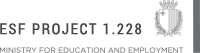Educators' Guide for Pedagogy and Assessment
Click the icon below to download the Educators' Guide for Pedagogy and Assessment

Unit: 2. Multimedia
Information Technology
Learning Outcome: 1. I can describe different multimedia systems and list their attributes.
 1 I can describe different multimedia systems.
1 I can describe different multimedia systems.Different multimedia systems: e.g. websites, gaming, social media, CAD, CBT, virtual reality, holograms, information kiosks, simulations.
 2 I can list the format of different multimedia components.
2 I can list the format of different multimedia components.Multimedia components and format:
- Text: e.g. doc, docx, txt, text, rtf, asc, sub;
- Images: e.g. jpeg, png, tiff, bmp, pdf, jfif, rif;
- Audio: e.g. mp3, wav, flac, aiff, vob, aac, ogg;
- Video: e.g. avi, wmv, mp4, mkv, h.264, mpeg, mov;
- Animation: e.g. gif, fla, swf, flv, flc, swi, fli.
 1 I can justify the most appropriate multimedia project for a given scenario.
1 I can justify the most appropriate multimedia project for a given scenario. INFORMATION MANAGEMENT
INFORMATION MANAGEMENTJustifications based on: e.g. Audience, costs, I/O devices, software resources, time-limitation.
Learning Outcome: 2. I can modify and create digital images and animation.
 3 I can relate between different image file types with their qualities.
3 I can relate between different image file types with their qualities.Image file types: e.g. jpeg, png, tiff, bmp, pdf, jfif, rif;
Image Quality: e.g. lossy, lossless, uncompressed, raster, vector, resolution, colour depth.
 4 I can identify different image effects.
4 I can identify different image effects.Image effects: e.g. brightness, contrast, gamma, hue, saturation, colour balance, sketch.
 2 I can describe the different layers involved in creating a composite image.
2 I can describe the different layers involved in creating a composite image.Different layers:
Blending options: e.g. hard light, overlay, multiple, darkness vivid, soflight;
Layer effects: e.g. drop shadow, inner shadow, inner glow, outer glow, bevel/emboss.
 1 I can create a simple animation.
1 I can create a simple animation.  PRACTICAL
PRACTICALSimple basic animation: Minimum of 20 frames.
Learning Outcome: 3. I can use video editing software to develop a multimedia project.
 5 I can relate between different types of audio files and their characteristics.
5 I can relate between different types of audio files and their characteristics. USE OF DIGITAL MEDIA
USE OF DIGITAL MEDIAAudio files and their characteristics:
- Audio file types: e.g. mp3, wav, flac, aiff, vob, aac, ogg;
- Audio characteristics: compression, quality, lossy, lossless.
 6 I can relate between different types of video files and their characteristics.
6 I can relate between different types of video files and their characteristics. USE OF DIGITAL MEDIA
USE OF DIGITAL MEDIAVideo files and their characteristics:
- Video file types: e.g. avi, wmv, mp4, mkv, h.264, mpeg, mov;
- Video characteristics: compression, quality, lossy, lossless.
 7 I can define audio related terminology.
7 I can define audio related terminology. USE OF DIGITAL MEDIA
USE OF DIGITAL MEDIATerminology: e.g. amplification, threshold, pitch, reverb, echo, tempo, noise removal, cross fade, equalization, delay, inversion, loop, multichannel, bass, treble, compression, mixing, splitting, clipping.
 8 I can define video-related terminology.
8 I can define video-related terminology. USE OF DIGITAL MEDIA
USE OF DIGITAL MEDIATerminology: e.g. PAL/NTSC, 4K, sequence, fade in/fade out, transitions, wipe, aspect ratio, keyframe.
 3 I can justify the most appropriate audio and video files for a given scenario.
3 I can justify the most appropriate audio and video files for a given scenario. USE OF DIGITAL MEDIA
USE OF DIGITAL MEDIAJustifications based on: quality; size; compatibility; time limitation (upload/download); costs; aspect ratio.
 2 I can produce an audio/visual production for a given scenario.
2 I can produce an audio/visual production for a given scenario. PRACTICAL
PRACTICALPlanning: storyboard; sequence; background music; effects; narration; filters; angle; text.
Production: different videos; transitions; images/photos; sound; audio effects; video effects.
Output: type of format; aspect ratio; codec; PAL and NTSC; frame rate, publishing medium.
Learning Outcome: 4. I can plan and design a website according to specific requirements
 9 I can identify the basic features of a website.
9 I can identify the basic features of a website.Basic Features: static or dynamic; drop-down menu; search box; font size; colour scheme; metadata; hyperlinks; tags.
 10 I can list the advantages of using CSS with HTML.
10 I can list the advantages of using CSS with HTML. USE OF DIGITAL MEDIA
USE OF DIGITAL MEDIAAdvantages: interactivity; design; templates; internal and external CSS.
 4 I can explain the features of a website for a specific scenario.
4 I can explain the features of a website for a specific scenario. MANAGING INTERNET USE
MANAGING INTERNET USEFeatures:
- Use: Commercial or educational or state services or entertainment or learning management system (LMS) or content management system (CMS);
- Static or dynamic
- Interactive: e.g. feedback form, contact form, hyperlink/hypermedia.
 5 I can explain different HTML tags and their respective attributes in a given code snippet.
5 I can explain different HTML tags and their respective attributes in a given code snippet.HTML tags: e.g. <html>, <head>, <h1>, <body>, <p>, <table>, <tr>, <td>, <hr>, <ol>, <ul>, <li>, <img>, <a>, <div>, <span>;
Attributes e.g. alternative text, language, id, class, source.
 3 I can create a website using HTML and CSS.
3 I can create a website using HTML and CSS. USE OF DIGITAL MEDIA
USE OF DIGITAL MEDIAPlanning: wireframe layout for a 3-page static website; navigational structure; theme; image placeholder; text placeholder; video placeholder.
Development: internal and external CSS; design;
Testing and Maintenance;
Online publishing.