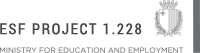Learning Area:
Office Work & Computer Literacy
Subject Focus: Office Environment
1. I can distinguish between an office environment and another kind of working environment/workspace.
 COGNITIVE LEARNING
COGNITIVE LEARNING
2. I can recognise at least three (3) pieces of furniture or items commonly found in an office (e.g. desk, filing cabinets, chairs, files, etc.) by labelling them with minimal prompting.
 COGNITIVE LEARNING
COGNITIVE LEARNING
3. I can explain the use of at least two (2) kinds of stationery items commonly used in an office environment with intermittent prompting.
 EXPRESSIVE LANGUAGE
EXPRESSIVE LANGUAGE
4. I can explain the purpose of at least two (2) kinds of machinery/equipment commonly used in an office environment with intermittent prompting.
 EXPRESSIVE LANGUAGE
EXPRESSIVE LANGUAGE
5. I can describe at least two (2) tasks that are typically carried out in an office environment i.e. photocopying, sending mail, and shredding paper with minimal prompting.
 EXPRESSIVE LANGUAGE
EXPRESSIVE LANGUAGE
 COGNITIVE LEARNING
COGNITIVE LEARNING 2. I can recognise at least three (3) pieces of furniture or items commonly found in an office (e.g. desk, filing cabinets, chairs, files, etc.) by labelling them with minimal prompting.
 COGNITIVE LEARNING
COGNITIVE LEARNING 3. I can explain the use of at least two (2) kinds of stationery items commonly used in an office environment with intermittent prompting.
 EXPRESSIVE LANGUAGE
EXPRESSIVE LANGUAGE 4. I can explain the purpose of at least two (2) kinds of machinery/equipment commonly used in an office environment with intermittent prompting.
 EXPRESSIVE LANGUAGE
EXPRESSIVE LANGUAGE 5. I can describe at least two (2) tasks that are typically carried out in an office environment i.e. photocopying, sending mail, and shredding paper with minimal prompting.
 EXPRESSIVE LANGUAGE
EXPRESSIVE LANGUAGESubject Focus: Immediate Environment, Hygiene and Safety Practices
1. I can maintain good personal hygiene, e.g. hand care; hair care; body odour; bad breath with minimal prompting.
2. I can engage in appropriate hygiene practices with minimal directions e.g. washing my hands before starting tasks, using an unscented hand sanitizer provided in the office.
3. I can organise my workspace with intermittent assistance.
4. I can safely use at least two (2) basic and familiar office work equipment/resources/tools with minimal assistance.
5. I can discuss the importance of taking care of office work resources/equipment/tools with minimal prompting.
 EXPRESSIVE LANGUAGE
EXPRESSIVE LANGUAGE
6. I can practice simple, routine health and safety procedures with minimal prompting.
7. I can reorder my workspace after I am done with minimal assistance.
8. I can select between safe and unsafe choices in an office environment with intermittent cues e.g. switching off equipment; using machinery properly and safely without putting my hands in openings containing rollers/blades; keep loose items such as long hair and scarfs away from machinery openings etc.
 COGNITIVE LEARNING
COGNITIVE LEARNING
9. I can separate waste properly according to the material of the item for recycling with minimal cues.
 LEARNING TO BE
LEARNING TO BE
2. I can engage in appropriate hygiene practices with minimal directions e.g. washing my hands before starting tasks, using an unscented hand sanitizer provided in the office.
3. I can organise my workspace with intermittent assistance.
4. I can safely use at least two (2) basic and familiar office work equipment/resources/tools with minimal assistance.
5. I can discuss the importance of taking care of office work resources/equipment/tools with minimal prompting.
 EXPRESSIVE LANGUAGE
EXPRESSIVE LANGUAGE6. I can practice simple, routine health and safety procedures with minimal prompting.
7. I can reorder my workspace after I am done with minimal assistance.
8. I can select between safe and unsafe choices in an office environment with intermittent cues e.g. switching off equipment; using machinery properly and safely without putting my hands in openings containing rollers/blades; keep loose items such as long hair and scarfs away from machinery openings etc.
 COGNITIVE LEARNING
COGNITIVE LEARNING 9. I can separate waste properly according to the material of the item for recycling with minimal cues.
 LEARNING TO BE
LEARNING TO BESubject Focus: Basic Employability Skills
1. I can initiate basic social interactions with familiar/unfamiliar people or small groups courteously in an office environment with intermittent prompting.
 LISTENING AND SPEAKING
LISTENING AND SPEAKING
2. I can greet familiar/unfamiliar people courteously in an office environment with minimal prompting.
 LISTENING AND SPEAKING
LISTENING AND SPEAKING
3. I can engage in basic social interactions with familiar/unfamiliar people in an office environment courteously, e.g. say sorry, please and thank you with minimal prompting.
 LISTENING AND SPEAKING
LISTENING AND SPEAKING
4. I can seek and ask for advice when carrying out office work tasks with minimal prompting.
 SOCIAL LEARNING
SOCIAL LEARNING
5. I can ask for further information/clarification if I do not understand an office work task with minimal prompting.
 SOCIAL LEARNING
SOCIAL LEARNING
6. I can follow basic instructions related to routine office work tasks with minimal prompting.
 PERSONAL
PERSONAL
7. I can show initiative while carrying out an office related task with minimal prompting.
 PERSONAL LEARNING
PERSONAL LEARNING
8. I can take responsibility/ownership for tasks carried out with minimal prompting.
 PERSONAL LEARNING
PERSONAL LEARNING
9. I can work confidently and cooperatively within a familiar group interaction with minimal prompting.
 INTERPERSONAL
INTERPERSONAL
10. I can describe at least two (2) ways of supporting others to learn with minimal prompting.
 SOCIAL LEARNING
SOCIAL LEARNING
11. I can follow advice from mentors/superiors/teachers with minimal cues etc.
 SOCIAL LEARNING
SOCIAL LEARNING
12. I can respect and conform to boundaries with intermittent prompts/reminders.
13. I can discuss the importance of time management with minimal prompting.
 PERSONAL LEARNING
PERSONAL LEARNING
14. I can apply basic time-management skills with minimal cues.
 PERSONAL LEARNING
PERSONAL LEARNING
15. I can prioritise tasks to meet deadlines with intermittent supervision.
 PERSONAL LEARNING
PERSONAL LEARNING
 LISTENING AND SPEAKING
LISTENING AND SPEAKING 2. I can greet familiar/unfamiliar people courteously in an office environment with minimal prompting.
 LISTENING AND SPEAKING
LISTENING AND SPEAKING 3. I can engage in basic social interactions with familiar/unfamiliar people in an office environment courteously, e.g. say sorry, please and thank you with minimal prompting.
 LISTENING AND SPEAKING
LISTENING AND SPEAKING 4. I can seek and ask for advice when carrying out office work tasks with minimal prompting.
 SOCIAL LEARNING
SOCIAL LEARNING 5. I can ask for further information/clarification if I do not understand an office work task with minimal prompting.
 SOCIAL LEARNING
SOCIAL LEARNING 6. I can follow basic instructions related to routine office work tasks with minimal prompting.
 PERSONAL
PERSONAL 7. I can show initiative while carrying out an office related task with minimal prompting.
 PERSONAL LEARNING
PERSONAL LEARNING 8. I can take responsibility/ownership for tasks carried out with minimal prompting.
 PERSONAL LEARNING
PERSONAL LEARNING 9. I can work confidently and cooperatively within a familiar group interaction with minimal prompting.
 INTERPERSONAL
INTERPERSONAL 10. I can describe at least two (2) ways of supporting others to learn with minimal prompting.
 SOCIAL LEARNING
SOCIAL LEARNING 11. I can follow advice from mentors/superiors/teachers with minimal cues etc.
 SOCIAL LEARNING
SOCIAL LEARNING 12. I can respect and conform to boundaries with intermittent prompts/reminders.
13. I can discuss the importance of time management with minimal prompting.
 PERSONAL LEARNING
PERSONAL LEARNING 14. I can apply basic time-management skills with minimal cues.
 PERSONAL LEARNING
PERSONAL LEARNING 15. I can prioritise tasks to meet deadlines with intermittent supervision.
 PERSONAL LEARNING
PERSONAL LEARNING Subject Focus: Basic Stationery Use
1. I can carry out a task using at least two (2) writing implements with minimal prompting.
2. I can use the right writing tool for at least two (2) specific office tasks with minimal prompting.
 COGNITIVE LEARNING
COGNITIVE LEARNING
3. I can list at least two (2) different types of correction products with minimal cues (such as liquid, pen, tape and rubber erasers).
 COGNITIVE LEARNING
COGNITIVE LEARNING
4. I can use the appropriate correction product to erase written material with minimal prompting e.g. using an eraser to remove something in pencil.
5. I can list at least four (4) different kinds of adhesives such as glue, tape, sticker labels and mounting tac with minimal prompting.
 COGNITIVE LEARNING
COGNITIVE LEARNING
6. I can select and make good use of at least two (2) different adhesives for the task presented/assigned with minimal cues.
7. I can execute at least one (1) simple task using office scissors such as cutting a straight line using markings with constant assistance.
8. I can fill a stapler using the right staples with intermittent assistance.
9. I can choose the right kind of stapler for specific office tasks.
10. I can execute a task using a stapler properly with intermittent assistance.
11. I can remove staples using a stapler remover with intermittent assistance
12. I can identify how extra material/paper can be used for another activity in order to reduce waste.
13. I can list at least two (2) different kinds of hole punchers - one (1) hole punchers and two (2) hole punchers with minimal prompting.
 COGNITIVE LEARNING.
COGNITIVE LEARNING.
14. I can choose and make good use of at least one (1) appropriate hole puncher according to the task assigned with intermittent assistance.
15. I can take off the tray beneath the puncher and remove the punched paper with minimal assistance.
16. I can distinguish between different sheets of paper and sort them into at least three (3) stacks according to one (1) criteria at a time such as their thickness/colour/size/texture with intermittent cues.
 COGNITIVE LEARNING
COGNITIVE LEARNING
17. I can list at least two (2) different uses of paper in an office environment.
 COGNITIVE LEARNING
COGNITIVE LEARNING
18. I can use paper for at least two (2) different office work tasks.
19. I can fold paper in half neatly with intermittent assistance.
20. I can fold paper in thirds neatly with intermittent assistance.
21. I can list at least three (3) kinds of paper fasteners such as treasury tag, paperclip, rubber band, pins, paper binders with minimal prompting.
 COGNITIVE LEARNING
COGNITIVE LEARNING
22. I can choose the right kind of paper fasteners presented in an office environment i.e. treasury tag, paperclip, rubber band, pins, paper binders for specific office tasks with continuous prompting.
23. I can list at least three (3) items that can be put in a file such as plastic pockets, dividers and paper with minimal prompting.
 COGNITIVE LEARNING
COGNITIVE LEARNING
24. I can choose the right file according to the task presented.
25. I can insert plastic pockets, dividers and paper in a file.
26. I can categorise at least five (5) different paper/material into a file according to a specific basic criteria (e.g. colour/size/texture/use) and separating them with a divider with intermittent cues.
 COGNITIVE LEARNING
COGNITIVE LEARNING
2. I can use the right writing tool for at least two (2) specific office tasks with minimal prompting.
 COGNITIVE LEARNING
COGNITIVE LEARNING 3. I can list at least two (2) different types of correction products with minimal cues (such as liquid, pen, tape and rubber erasers).
 COGNITIVE LEARNING
COGNITIVE LEARNING 4. I can use the appropriate correction product to erase written material with minimal prompting e.g. using an eraser to remove something in pencil.
5. I can list at least four (4) different kinds of adhesives such as glue, tape, sticker labels and mounting tac with minimal prompting.
 COGNITIVE LEARNING
COGNITIVE LEARNING 6. I can select and make good use of at least two (2) different adhesives for the task presented/assigned with minimal cues.
7. I can execute at least one (1) simple task using office scissors such as cutting a straight line using markings with constant assistance.
8. I can fill a stapler using the right staples with intermittent assistance.
9. I can choose the right kind of stapler for specific office tasks.
10. I can execute a task using a stapler properly with intermittent assistance.
11. I can remove staples using a stapler remover with intermittent assistance
12. I can identify how extra material/paper can be used for another activity in order to reduce waste.
13. I can list at least two (2) different kinds of hole punchers - one (1) hole punchers and two (2) hole punchers with minimal prompting.
 COGNITIVE LEARNING.
COGNITIVE LEARNING.14. I can choose and make good use of at least one (1) appropriate hole puncher according to the task assigned with intermittent assistance.
15. I can take off the tray beneath the puncher and remove the punched paper with minimal assistance.
16. I can distinguish between different sheets of paper and sort them into at least three (3) stacks according to one (1) criteria at a time such as their thickness/colour/size/texture with intermittent cues.
 COGNITIVE LEARNING
COGNITIVE LEARNING 17. I can list at least two (2) different uses of paper in an office environment.
 COGNITIVE LEARNING
COGNITIVE LEARNING 18. I can use paper for at least two (2) different office work tasks.
19. I can fold paper in half neatly with intermittent assistance.
20. I can fold paper in thirds neatly with intermittent assistance.
21. I can list at least three (3) kinds of paper fasteners such as treasury tag, paperclip, rubber band, pins, paper binders with minimal prompting.
 COGNITIVE LEARNING
COGNITIVE LEARNING 22. I can choose the right kind of paper fasteners presented in an office environment i.e. treasury tag, paperclip, rubber band, pins, paper binders for specific office tasks with continuous prompting.
23. I can list at least three (3) items that can be put in a file such as plastic pockets, dividers and paper with minimal prompting.
 COGNITIVE LEARNING
COGNITIVE LEARNING 24. I can choose the right file according to the task presented.
25. I can insert plastic pockets, dividers and paper in a file.
26. I can categorise at least five (5) different paper/material into a file according to a specific basic criteria (e.g. colour/size/texture/use) and separating them with a divider with intermittent cues.
 COGNITIVE LEARNING
COGNITIVE LEARNING Subject Focus: Office Tasks
1. I can answer the phone using appropriate language with minimal prompting.
 LISTENING AND SPEAKING
LISTENING AND SPEAKING
2. I can engage in a simple conversation with another speaker over the phone for at least three (3) turns with minimal prompting.
 LISTENING AND SPEAKING
LISTENING AND SPEAKING
3. I can take a basic message over the phone (e.g. name and number to call back) with intermittent prompting.
 LISTENING AND SPEAKING
LISTENING AND SPEAKING
4. I can ask the speaker for further clarification/repetition if the message is not clear with minimal prompting.
 LISTENING AND SPEAKING
LISTENING AND SPEAKING
5. I can divert a customer call to the appropriate colleague or staff member with intermittent prompting.
6. I can end a call in a courteous manner with minimal cues.
 LISTENING AND SPEAKING
LISTENING AND SPEAKING
 LISTENING AND SPEAKING
LISTENING AND SPEAKING2. I can engage in a simple conversation with another speaker over the phone for at least three (3) turns with minimal prompting.
 LISTENING AND SPEAKING
LISTENING AND SPEAKING3. I can take a basic message over the phone (e.g. name and number to call back) with intermittent prompting.
 LISTENING AND SPEAKING
LISTENING AND SPEAKING4. I can ask the speaker for further clarification/repetition if the message is not clear with minimal prompting.
 LISTENING AND SPEAKING
LISTENING AND SPEAKING5. I can divert a customer call to the appropriate colleague or staff member with intermittent prompting.
6. I can end a call in a courteous manner with minimal cues.
 LISTENING AND SPEAKING
LISTENING AND SPEAKINGSubject Focus: Correspondance
1. I can list at least two (2) of the resources needed to send mail with minimal prompting.
 COGNITIVE LEARNING
COGNITIVE LEARNING
2. I can identify at least two (2) different envelope sizes such as C4, C5, C6, C7 with intermittent cues.
3. I can identify stamps and describe their use with minimal cues.
 COGNITIVE LEARNING
COGNITIVE LEARNING
4. I can attach the correct stamp value to mail a standard letter to a local address with intermittent assistance.
5. I can distinguish between a standard-sized letter and a letter that I need to weigh (at post office or otherwise) to know stamp value required with continuous support.
6. I can demonstrate at least two (2) methods of folding paper i.e. in half, in thirds etc.
 COGNITIVE LEARNING
COGNITIVE LEARNING
7. I can fold sheets of paper neatly to fit into an accordingly-sized envelope with moderate assistance.
8. I can copy the receiver's address from a handout and write it down on the front side of an envelope with continuous prompting.
 WRITING
WRITING
9. I can copy my address from a handout and write it down on the back side of an envelope with continuous prompting.
 WRITING
WRITING
10. I can complete the mailing process by posting the envelope in a mailbox or by handing it over to someone responsible for sending mail with intermittent assistance.
 COGNITIVE LEARNING
COGNITIVE LEARNING 2. I can identify at least two (2) different envelope sizes such as C4, C5, C6, C7 with intermittent cues.
3. I can identify stamps and describe their use with minimal cues.
 COGNITIVE LEARNING
COGNITIVE LEARNING 4. I can attach the correct stamp value to mail a standard letter to a local address with intermittent assistance.
5. I can distinguish between a standard-sized letter and a letter that I need to weigh (at post office or otherwise) to know stamp value required with continuous support.
6. I can demonstrate at least two (2) methods of folding paper i.e. in half, in thirds etc.
 COGNITIVE LEARNING
COGNITIVE LEARNING 7. I can fold sheets of paper neatly to fit into an accordingly-sized envelope with moderate assistance.
8. I can copy the receiver's address from a handout and write it down on the front side of an envelope with continuous prompting.
 WRITING
WRITING9. I can copy my address from a handout and write it down on the back side of an envelope with continuous prompting.
 WRITING
WRITING 10. I can complete the mailing process by posting the envelope in a mailbox or by handing it over to someone responsible for sending mail with intermittent assistance.
Subject Focus: Basic Machinery Use
1. I can turn on a photocopying machine by plugging the plug and pressing the switch on with minimal assistance.
2. I can place paper in the right place on the screen/feeder to make copies with intermittent cues.
3. I can refill the paper tray with the appropriate-sized paper when the 'paper empty' signal goes off with minimal assistance.
4. I can apply the necessary settings such as number of copies in order to carry out photocopying with minimal assistance.
5. I can apply the necessary zoom settings by following step-by-step cues.
6. I can turn off a photocopying machine by pressing the switch off and removing the plug from the power supply with minimal assistance.
7. I can distinguish between items that can be shredded and others that cannot with intermittent cues.
 COGNITIVE LEARNING
COGNITIVE LEARNING
8. I can switch on the shredding machine by plugging the plug to the power supply and press the 'on' button with minimal assistance.
9. I can remove the unnecessary items from items that are going to be shredded such as staples with minimal cues.
10. I can insert an item in the paper insertion and shred it with minimal assistance.
11. I can switch off the shredding machine by pressing the 'Off' button and removing the plug from the power supply with minimal assistance.
12. I can choose the appropriate paper-trimmer to use based on the amount of paper/thickness/size of paper that needs to be trimmed with minimal prompting.
 COGNITIVE LEARNING
COGNITIVE LEARNING
13. I can align paper appropriately on the edge of a trimmer in order to cut well with intermittent assistance.
14. I can slide the handle appropriately in order to cut/trim the paper with minimal assistance.
15. I can use a paper trimmer to cut paper on a line with minimal assistance.
16. I can turn the laminating machine on by plugging the plug with the power supply and pressing the switch on with minimal assistance.
17. I can apply the heating setting according to the thickness of paper to be laminated with intermittent cues.
 COGNITIVE LEARNING
COGNITIVE LEARNING
18. I can put paper/s to be laminated in a laminating pouch with intermittent cues.
19. I can insert a laminating pouch in the laminator properly with intermittent assistance.
20. I can remove the laminated item from the laminator safely with minimal assistance.
21. I can switch the laminating machine off by pressing the 'off' switch and removing the plug from the power supply with minimal assistance.
22. I can list the resources needed to use a binding machine to bind a document with minimal prompting.
 COGNITIVE LEARNING
COGNITIVE LEARNING
23. I can adjust settings such as the margin depth, the comb opener size and disengaging punching dies accordingly in order to bind a document with intermittent assistance.
 COGNITIVE LEARNING
COGNITIVE LEARNING
24. I can put papers to be bound in a correct sequence with intermittent prompting.
 COGNITIVE LEARNING
COGNITIVE LEARNING
25. I can pull the appropriate handle to perforate paper with minimal cues.
26. I can align the holes of the perforated sheets with intermittent assistance.
 COGNITIVE LEARNING
COGNITIVE LEARNING
27. I can place the comb on the machine’s comb opener to open it with minimal assistance.
28. I can insert the opened comb' spines through the holes in the paper with continuous assistance.
29. I can gather together all the documents that will be punched including the paper, the front plastic cover and the black back cover with intermittent cues.
30. I can release the comb opener and close the comb with minimal assistance.
31. I can remove the binded bound document from the machine with minimal cues.
2. I can place paper in the right place on the screen/feeder to make copies with intermittent cues.
3. I can refill the paper tray with the appropriate-sized paper when the 'paper empty' signal goes off with minimal assistance.
4. I can apply the necessary settings such as number of copies in order to carry out photocopying with minimal assistance.
5. I can apply the necessary zoom settings by following step-by-step cues.
6. I can turn off a photocopying machine by pressing the switch off and removing the plug from the power supply with minimal assistance.
7. I can distinguish between items that can be shredded and others that cannot with intermittent cues.
 COGNITIVE LEARNING
COGNITIVE LEARNING 8. I can switch on the shredding machine by plugging the plug to the power supply and press the 'on' button with minimal assistance.
9. I can remove the unnecessary items from items that are going to be shredded such as staples with minimal cues.
10. I can insert an item in the paper insertion and shred it with minimal assistance.
11. I can switch off the shredding machine by pressing the 'Off' button and removing the plug from the power supply with minimal assistance.
12. I can choose the appropriate paper-trimmer to use based on the amount of paper/thickness/size of paper that needs to be trimmed with minimal prompting.
 COGNITIVE LEARNING
COGNITIVE LEARNING 13. I can align paper appropriately on the edge of a trimmer in order to cut well with intermittent assistance.
14. I can slide the handle appropriately in order to cut/trim the paper with minimal assistance.
15. I can use a paper trimmer to cut paper on a line with minimal assistance.
16. I can turn the laminating machine on by plugging the plug with the power supply and pressing the switch on with minimal assistance.
17. I can apply the heating setting according to the thickness of paper to be laminated with intermittent cues.
 COGNITIVE LEARNING
COGNITIVE LEARNING 18. I can put paper/s to be laminated in a laminating pouch with intermittent cues.
19. I can insert a laminating pouch in the laminator properly with intermittent assistance.
20. I can remove the laminated item from the laminator safely with minimal assistance.
21. I can switch the laminating machine off by pressing the 'off' switch and removing the plug from the power supply with minimal assistance.
22. I can list the resources needed to use a binding machine to bind a document with minimal prompting.
 COGNITIVE LEARNING
COGNITIVE LEARNING 23. I can adjust settings such as the margin depth, the comb opener size and disengaging punching dies accordingly in order to bind a document with intermittent assistance.
 COGNITIVE LEARNING
COGNITIVE LEARNING 24. I can put papers to be bound in a correct sequence with intermittent prompting.
 COGNITIVE LEARNING
COGNITIVE LEARNING 25. I can pull the appropriate handle to perforate paper with minimal cues.
26. I can align the holes of the perforated sheets with intermittent assistance.
 COGNITIVE LEARNING
COGNITIVE LEARNING 27. I can place the comb on the machine’s comb opener to open it with minimal assistance.
28. I can insert the opened comb' spines through the holes in the paper with continuous assistance.
29. I can gather together all the documents that will be punched including the paper, the front plastic cover and the black back cover with intermittent cues.
30. I can release the comb opener and close the comb with minimal assistance.
31. I can remove the binded bound document from the machine with minimal cues.
Subject Focus: Computer Fundamentals
1. I can identify the primary hardware of a computer.
2. I can match equipment to purpose, e.g. speakers for sound.
3. I can explore the use of computer components with constant directions.
4. I can practise using the computer components with constant prompting.
5. I can use technical vocabulary by naming, pointing to the vocabulary or selecting a picture of the requested computer components with constant prompting.
 COGNITIVE LEARNING
COGNITIVE LEARNING
6. I can identify the switch plug.
7. I can insert the power supply plug in the switch plug with constant prompting.
8. I can identify the tower (Computer System Unit) power button which is marked with the universal power symbol.
9. I can identify the monitor power button.
10. I can practise starting up the computer with constant prompting.
11. I can practise shutting down the computer with constant prompting.
12. I can wait patiently for the computer to shut down completely.
13. I can associate changes on-screen with use of mouse or mouse alternatives e.g. joystick, touchpad or switch movement.
14. I can follow changes occurring on-screen as a result of a mouse or mouse alternatives e.g. joystick, touchpad or switch with intermittent directions.
15. I can use a mouse or mouse alternatives e.g. joystick, touchpad or a switch to point to pictures on-screen with intermittent prompting.
16. I can use the single click function using the mouse or mouse alternatives e.g. joystick, touchpad or switch with intermittent prompting.
17. I can stop activating the pointing device when the action is complete with intermittent prompting.
18. I can choose between two (2) options on-screen in a decision making activity using the mouse or mouse alternatives e.g. joystick, touchpad or switch with intermittent directions.
19. I can select large objects on-screen using the mouse or mouse alternatives e.g. joystick, touchpad, touchscreen or switch with intermittent prompting.
20. I can select small objects on-screen using the mouse or mouse alternatives e.g. joystick, touchpad, touchscreen or switch with intermittent prompting.
21. I can participate in and focus on use of mouse or mouse alternatives e.g. joystick, touchpad or switch activation with intermittent prompting for at least ten (10) minutes.
22. I can match some letters from a regular/adaptive keyboard to a diagram.
23. I can recognise different types of keys on a keyboard with intermittent prompting.
 COGNITIVE LEARNING
COGNITIVE LEARNING
24. I can associate changes on-screen with keyboard entry.
25. I can identify a good sitting position at the computer.
26. I can accept computer system components in relation to my body.
27. I can demonstrate how to plug in an equipment keeping in mind safety precautions with constant prompting.
28. I can modify my sitting position at the computer to imitate a good posture.
2. I can match equipment to purpose, e.g. speakers for sound.
3. I can explore the use of computer components with constant directions.
4. I can practise using the computer components with constant prompting.
5. I can use technical vocabulary by naming, pointing to the vocabulary or selecting a picture of the requested computer components with constant prompting.
 COGNITIVE LEARNING
COGNITIVE LEARNING 6. I can identify the switch plug.
7. I can insert the power supply plug in the switch plug with constant prompting.
8. I can identify the tower (Computer System Unit) power button which is marked with the universal power symbol.
9. I can identify the monitor power button.
10. I can practise starting up the computer with constant prompting.
11. I can practise shutting down the computer with constant prompting.
12. I can wait patiently for the computer to shut down completely.
13. I can associate changes on-screen with use of mouse or mouse alternatives e.g. joystick, touchpad or switch movement.
14. I can follow changes occurring on-screen as a result of a mouse or mouse alternatives e.g. joystick, touchpad or switch with intermittent directions.
15. I can use a mouse or mouse alternatives e.g. joystick, touchpad or a switch to point to pictures on-screen with intermittent prompting.
16. I can use the single click function using the mouse or mouse alternatives e.g. joystick, touchpad or switch with intermittent prompting.
17. I can stop activating the pointing device when the action is complete with intermittent prompting.
18. I can choose between two (2) options on-screen in a decision making activity using the mouse or mouse alternatives e.g. joystick, touchpad or switch with intermittent directions.
19. I can select large objects on-screen using the mouse or mouse alternatives e.g. joystick, touchpad, touchscreen or switch with intermittent prompting.
20. I can select small objects on-screen using the mouse or mouse alternatives e.g. joystick, touchpad, touchscreen or switch with intermittent prompting.
21. I can participate in and focus on use of mouse or mouse alternatives e.g. joystick, touchpad or switch activation with intermittent prompting for at least ten (10) minutes.
22. I can match some letters from a regular/adaptive keyboard to a diagram.
23. I can recognise different types of keys on a keyboard with intermittent prompting.
 COGNITIVE LEARNING
COGNITIVE LEARNING24. I can associate changes on-screen with keyboard entry.
25. I can identify a good sitting position at the computer.
26. I can accept computer system components in relation to my body.
27. I can demonstrate how to plug in an equipment keeping in mind safety precautions with constant prompting.
28. I can modify my sitting position at the computer to imitate a good posture.
Subject Focus: Word Processing
1. I can match a program/application using a desktop/on-screen shortcut and visual cue card of the icon.
2. I can use the double click function to load a program/application using a desktop/on-screen shortcut and visual cue card of the icon with intermittent prompting.
3. I can utilize the file functions to open and close a document/application with intermittent prompting.
4. I can create a new blank document with intermittent prompting.
5. I can open an existing document using a shortcut with intermittent prompting.
6. I can match letters on a regular, adaptive or on-screen keyboard.
7. I can practise typing letters/words using a regular, adaptive or on-screen keyboard by copying from a handout with intermittent prompting.
 WRITING
WRITING
8. I can stop activating a regular, adaptive or on-screen keyboard when the letters/words are complete.
9. I can identify a change in the appearance of the texts.
10. I can choose preference between the appearance of two (2) texts presented to me.
11. I can select/highlight text with intermittent prompting.
12. I can apply changes to the appearance of text by formatting at least one (1) effect from bold/italics or underline with intermittent prompting.
13. I can apply changes to the appearance of text by changing at least one (1) effect from the font type/size or colour with intermittent prompting.
14. I can align text at least in one (1) of the directions, centre/left or right, with intermittent prompting.
15. I can modify text by using the delete or backspace keys with intermittent prompting.
16. I can identify a picture/image in a document/application.
17. I can select a picture amongst others available with intermittent prompting.
18. I can insert pictures/images from the picture library in a document or application with constant prompting.
19. I can create a document using pictures/images from the picture library with constant prompting.
20. I can use the drag and drop functions to move pictures on-screen with intermittent prompting.
21. I can practise saving a document with intermittent prompting.
22. I can practise printing a document using the print icon with intermittent prompting.
23. I can display the printed document to other students.
 SOCIAL LEARNING
SOCIAL LEARNING
2. I can use the double click function to load a program/application using a desktop/on-screen shortcut and visual cue card of the icon with intermittent prompting.
3. I can utilize the file functions to open and close a document/application with intermittent prompting.
4. I can create a new blank document with intermittent prompting.
5. I can open an existing document using a shortcut with intermittent prompting.
6. I can match letters on a regular, adaptive or on-screen keyboard.
7. I can practise typing letters/words using a regular, adaptive or on-screen keyboard by copying from a handout with intermittent prompting.
 WRITING
WRITING8. I can stop activating a regular, adaptive or on-screen keyboard when the letters/words are complete.
9. I can identify a change in the appearance of the texts.
10. I can choose preference between the appearance of two (2) texts presented to me.
11. I can select/highlight text with intermittent prompting.
12. I can apply changes to the appearance of text by formatting at least one (1) effect from bold/italics or underline with intermittent prompting.
13. I can apply changes to the appearance of text by changing at least one (1) effect from the font type/size or colour with intermittent prompting.
14. I can align text at least in one (1) of the directions, centre/left or right, with intermittent prompting.
15. I can modify text by using the delete or backspace keys with intermittent prompting.
16. I can identify a picture/image in a document/application.
17. I can select a picture amongst others available with intermittent prompting.
18. I can insert pictures/images from the picture library in a document or application with constant prompting.
19. I can create a document using pictures/images from the picture library with constant prompting.
20. I can use the drag and drop functions to move pictures on-screen with intermittent prompting.
21. I can practise saving a document with intermittent prompting.
22. I can practise printing a document using the print icon with intermittent prompting.
23. I can display the printed document to other students.
 SOCIAL LEARNING
SOCIAL LEARNINGSubject Focus: Online Essentials
1. I can match the Internet browser using a desktop/on-screen shortcut and visual cue card of the icon.
2. I can use the double click function to load a program/application using a desktop/on-screen shortcut and visual cue card of the icon with intermittent prompting.
3. I can practise loading the program using a desktop/on-screen shortcut and visual cue card of the icon with intermittent prompting.
4. I can select the topic for research from a given choice.
5. I can discuss briefly the topic for research with a peer or an educator.
 SOCIAL LEARNING
SOCIAL LEARNING
6. I can search for specific information or images by typing in the search bar by copying from a handout with intermittent directions.
 PRACTICAL
PRACTICAL
7. I can choose appropriate sites from a search with constant directions.
 INFORMATION MANAGEMENT
INFORMATION MANAGEMENT
8. I can use the functions: open a new tab and close an open tab with intermittent prompting.
9. I can carry out simple tasks by searching for required information or pictures with intermittent prompting.
 PRACTICAL
PRACTICAL
10. I can identify the information or image that match the discussed topic with intermittent directions.
 INFORMATION MANAGEMENT
INFORMATION MANAGEMENT
11. I can select/highlight information or image needed with intermittent prompting.
12. I can use the copy and paste functions to copy the information or image from the Internet with intermittent prompting.
13. I can apply at least a change to the appearance of the copied text or the size of the images with intermittent prompting.
14. I can use the drag and drop functions to move pictures on-screen with intermittent prompting.
15. I can demonstrate various deletion methods by using the delete or backspace keys with intermittent prompting.
16. I can identify the save icon.
17. I can identify the print icon.
18. I can open a saved file with constant prompting.
19. I can use the save icon to save my work with intermittent prompting.
20. I can use the save as option with constant prompting.
21. I can practise printing using the print icon with intermittent prompting.
22. I can display the printed task to other students.
 SOCIAL LEARNING
SOCIAL LEARNING
2. I can use the double click function to load a program/application using a desktop/on-screen shortcut and visual cue card of the icon with intermittent prompting.
3. I can practise loading the program using a desktop/on-screen shortcut and visual cue card of the icon with intermittent prompting.
4. I can select the topic for research from a given choice.
5. I can discuss briefly the topic for research with a peer or an educator.
 SOCIAL LEARNING
SOCIAL LEARNING6. I can search for specific information or images by typing in the search bar by copying from a handout with intermittent directions.
 PRACTICAL
PRACTICAL 7. I can choose appropriate sites from a search with constant directions.
 INFORMATION MANAGEMENT
INFORMATION MANAGEMENT 8. I can use the functions: open a new tab and close an open tab with intermittent prompting.
9. I can carry out simple tasks by searching for required information or pictures with intermittent prompting.
 PRACTICAL
PRACTICAL10. I can identify the information or image that match the discussed topic with intermittent directions.
 INFORMATION MANAGEMENT
INFORMATION MANAGEMENT 11. I can select/highlight information or image needed with intermittent prompting.
12. I can use the copy and paste functions to copy the information or image from the Internet with intermittent prompting.
13. I can apply at least a change to the appearance of the copied text or the size of the images with intermittent prompting.
14. I can use the drag and drop functions to move pictures on-screen with intermittent prompting.
15. I can demonstrate various deletion methods by using the delete or backspace keys with intermittent prompting.
16. I can identify the save icon.
17. I can identify the print icon.
18. I can open a saved file with constant prompting.
19. I can use the save icon to save my work with intermittent prompting.
20. I can use the save as option with constant prompting.
21. I can practise printing using the print icon with intermittent prompting.
22. I can display the printed task to other students.
 SOCIAL LEARNING
SOCIAL LEARNING