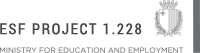Learning Area:
Office Work & Computer Literacy
Subject Focus: Office Environment
1. I can explain the use of at least four (4) kinds of stationery items commonly used in an office environment.
 EXPRESSIVE LANGUAGE
EXPRESSIVE LANGUAGE
2. I can explain the use of at least four (4) kinds of machinery commonly used in an office environment.
 EXPRESSIVE LANGUAGE
EXPRESSIVE LANGUAGE
3. I can demonstrate at least four (4) examples of office tasks that are typically carried out in an office environment i.e. photocopying, sending mail, and shredding paper with minimal prompting.
 EXPRESSIVE LANGUAGE
EXPRESSIVE LANGUAGE2. I can explain the use of at least four (4) kinds of machinery commonly used in an office environment.
 EXPRESSIVE LANGUAGE
EXPRESSIVE LANGUAGE3. I can demonstrate at least four (4) examples of office tasks that are typically carried out in an office environment i.e. photocopying, sending mail, and shredding paper with minimal prompting.
Subject Focus: Immediate Environment, Hygiene and Safety Practices
1. I can explain the importance of a suitable appearance and good grooming: appearance; hair; hands; face; teeth; nails; uniform; accessories; shoes, etc. with minimal prompting.
 EXPRESSIVE LANGUAGE
EXPRESSIVE LANGUAGE
2. I can maintain good personal hygiene, e.g. hand care; hair care; body odour; oral care.
3. I can engage in appropriate hygiene practices e.g. washing my hands before starting tasks, using an unscented hand sanitizer provided in the office with minimal prompting.
4. I can organise my workspace/keep my workspace tidy with minimal assistance.
5. I can switch off equipment/machinery in order to avoid putting myself or others in danger.
6. I can practise simple, routine health and safety procedures.
7. I can take initiative to reorder my workspace after I am done.
8. I can safely use at least three (3) basic and familiar office work equipment/resources/tools related to a job-practice setting.
9. I can discuss the importance of taking care of office work resources/equipment/tools.
 EXPRESSIVE LANGUAGE
EXPRESSIVE LANGUAGE
10. I can select between safe and unsafe choices in an office environment with minimal assistance e.g. switching off equipment; using machinery properly and safely without putting my hands in openings containing rollers/blades; keep loose items such as long hair and scarfs away from machinery openings.
 COGNITIVE LEARNING
COGNITIVE LEARNING
11. I can separate waste properly according to the material of the item for recycling with minimal cues.
 LEARNING TO BE
LEARNING TO BE
 EXPRESSIVE LANGUAGE
EXPRESSIVE LANGUAGE 2. I can maintain good personal hygiene, e.g. hand care; hair care; body odour; oral care.
3. I can engage in appropriate hygiene practices e.g. washing my hands before starting tasks, using an unscented hand sanitizer provided in the office with minimal prompting.
4. I can organise my workspace/keep my workspace tidy with minimal assistance.
5. I can switch off equipment/machinery in order to avoid putting myself or others in danger.
6. I can practise simple, routine health and safety procedures.
7. I can take initiative to reorder my workspace after I am done.
8. I can safely use at least three (3) basic and familiar office work equipment/resources/tools related to a job-practice setting.
9. I can discuss the importance of taking care of office work resources/equipment/tools.
 EXPRESSIVE LANGUAGE
EXPRESSIVE LANGUAGE 10. I can select between safe and unsafe choices in an office environment with minimal assistance e.g. switching off equipment; using machinery properly and safely without putting my hands in openings containing rollers/blades; keep loose items such as long hair and scarfs away from machinery openings.
 COGNITIVE LEARNING
COGNITIVE LEARNING 11. I can separate waste properly according to the material of the item for recycling with minimal cues.
 LEARNING TO BE
LEARNING TO BESubject Focus: Basic Employability Skills
1. I can initiate basic social interactions with familiar/unfamiliar people or small groups courteously in an office environment.
 LISTENING AND SPEAKING
LISTENING AND SPEAKING
2. I can greet familiar/unfamiliar people courteously in an office environment.
 LISTENING AND SPEAKING
LISTENING AND SPEAKING
3. I can engage in basic social interactions with familiar/unfamiliar people courteously in an office environment, e.g. say sorry, please and thank you.
 LISTENING AND SPEAKING
LISTENING AND SPEAKING
4. I can seek and ask for advice when carrying out office work tasks.
 SOCIAL LEARNING
SOCIAL LEARNING
5. I can respond to feedback/questions related to office work tasks with minimal prompting.
 LISTENING AND SPEAKING
LISTENING AND SPEAKING
6. I can display appropriate body language during social interactions when working in an office environment with minimal prompting.
 SOCIAL LEARNING
SOCIAL LEARNING
7. I can appropriately use different forms of communication in different contexts with different people in an office environment (one-to-one; group; formal; informal) with minimal prompting.
 LISTENING AND SPEAKING
LISTENING AND SPEAKING
8. I can use appropriate formal language with minimal prompting (e.g. acknowledging clients/guests; greeting clients/guests; greeting people with high social status, etc.).
 LISTENING AND SPEAKING
LISTENING AND SPEAKING
9. I can follow basic instructions related to routine office work tasks.
 PERSONAL
PERSONAL
10. I can show initiative while carrying out at least three (3) office related tasks.
 PERSONAL LEARNING
PERSONAL LEARNING
11. I can take responsibility/ownership for tasks carried out.
 PERSONAL LEARNING
PERSONAL LEARNING
12. I can work confidently and cooperatively within a familiar group interaction with minimal prompting.
 INTERPERSONAL
INTERPERSONAL
13. I can demonstrate the skills that are needed for developing positive working relationships e.g. listening, empathy, support, encouragement with minimal prompting.
 AWARENESS
AWARENESS
14. I can describe at least four (4) ways of supporting others to learn with intermittent prompting.
 SOCIAL LEARNING
SOCIAL LEARNING
15. I can follow advice from mentors/superiors/teachers, etc.
 SOCIAL LEARNING
SOCIAL LEARNING
16. I can respect and conform to boundaries.
17. I can discuss the importance of time management.
 PERSONAL LEARNING
PERSONAL LEARNING
18. I can manage time effectively with minimal prompting.
 PERSONAL LEARNING
PERSONAL LEARNING
19. I can plan out my work to reach targets set with minimal cues.
 PERSONAL LEARNING
PERSONAL LEARNING
20. I can set targets for myself that are within my reach with minimal prompting.
 PERSONAL LEARNING
PERSONAL LEARNING
21. I can prioritise tasks and meet deadlines with minimal prompting.
 PERSONAL LEARNING
PERSONAL LEARNING
22. I can think creatively to solve problems with constant prompting.
 PRACTICAL
PRACTICAL
23. I can resolve minor challenges (e.g. meeting deadlines; damaged stationery/machinery) that I can meet in an office environment with constant prompting.
 PERSONAL
PERSONAL
 LISTENING AND SPEAKING
LISTENING AND SPEAKING2. I can greet familiar/unfamiliar people courteously in an office environment.
 LISTENING AND SPEAKING
LISTENING AND SPEAKING 3. I can engage in basic social interactions with familiar/unfamiliar people courteously in an office environment, e.g. say sorry, please and thank you.
 LISTENING AND SPEAKING
LISTENING AND SPEAKING4. I can seek and ask for advice when carrying out office work tasks.
 SOCIAL LEARNING
SOCIAL LEARNING5. I can respond to feedback/questions related to office work tasks with minimal prompting.
 LISTENING AND SPEAKING
LISTENING AND SPEAKING 6. I can display appropriate body language during social interactions when working in an office environment with minimal prompting.
 SOCIAL LEARNING
SOCIAL LEARNING7. I can appropriately use different forms of communication in different contexts with different people in an office environment (one-to-one; group; formal; informal) with minimal prompting.
 LISTENING AND SPEAKING
LISTENING AND SPEAKING8. I can use appropriate formal language with minimal prompting (e.g. acknowledging clients/guests; greeting clients/guests; greeting people with high social status, etc.).
 LISTENING AND SPEAKING
LISTENING AND SPEAKING9. I can follow basic instructions related to routine office work tasks.
 PERSONAL
PERSONAL10. I can show initiative while carrying out at least three (3) office related tasks.
 PERSONAL LEARNING
PERSONAL LEARNING11. I can take responsibility/ownership for tasks carried out.
 PERSONAL LEARNING
PERSONAL LEARNING12. I can work confidently and cooperatively within a familiar group interaction with minimal prompting.
 INTERPERSONAL
INTERPERSONAL13. I can demonstrate the skills that are needed for developing positive working relationships e.g. listening, empathy, support, encouragement with minimal prompting.
 AWARENESS
AWARENESS14. I can describe at least four (4) ways of supporting others to learn with intermittent prompting.
 SOCIAL LEARNING
SOCIAL LEARNING15. I can follow advice from mentors/superiors/teachers, etc.
 SOCIAL LEARNING
SOCIAL LEARNING16. I can respect and conform to boundaries.
17. I can discuss the importance of time management.
 PERSONAL LEARNING
PERSONAL LEARNING 18. I can manage time effectively with minimal prompting.
 PERSONAL LEARNING
PERSONAL LEARNING19. I can plan out my work to reach targets set with minimal cues.
 PERSONAL LEARNING
PERSONAL LEARNING20. I can set targets for myself that are within my reach with minimal prompting.
 PERSONAL LEARNING
PERSONAL LEARNING21. I can prioritise tasks and meet deadlines with minimal prompting.
 PERSONAL LEARNING
PERSONAL LEARNING22. I can think creatively to solve problems with constant prompting.
 PRACTICAL
PRACTICAL 23. I can resolve minor challenges (e.g. meeting deadlines; damaged stationery/machinery) that I can meet in an office environment with constant prompting.
 PERSONAL
PERSONALSubject Focus: Basic Stationery Use
1. I can use at least four (4) different writing tools (e.g. pen, pencil, marker, highlighter).
2. I can use at least three (3) types of correction products (e.g. eraser, correction fluid, correction tape).
3. I can edit/remove written mistakes in a neat way with the appropriate correction product.
4. I can use at least three (3) types of adhesives (e.g. tape, glue, mounting tac).
5. I can cut paper/material along a straight line neatly using an office scissors.
6. I can fill a stapler with the appropriate staples.
7. I can execute at least two (2) tasks using at least two different types of staplers.
8. I can remove staples using a stapler remover.
9. I can execute at least two (2) tasks using at least two (2) different types of hole punchers.
10. I can take off the tray beneath the puncher and remove the punched paper.
11. I can label at least five (5) different kinds of paper depending on size, texture and thickness.
 COGNITIVE LEARNING
COGNITIVE LEARNING
12. I can reuse extra material/paper for other basic activities in order to reduce waste with minimal cues.
 LEARNING TO BE
LEARNING TO BE
13. I can distinguish between different sheets of paper and sort them into at least three (3) stacks according to two (2) criteria at a time such as their thickness/colour/size/texture with minimal cues.
 COGNITIVE LEARNING
COGNITIVE LEARNING
14. I can fold paper in half neatly with minimal assistance.
15. I can fold paper in thirds neatly with minimal assistance.
16. I can use at least three (3) types of paper fasteners (e.g. paper clip, paper pins, treasury tag) with minimal prompting.
17. I can label at least three (3) different kinds of files (e.g. hard cover files, soft files, pocket file).
 COGNITIVE LEARNING.
COGNITIVE LEARNING.
18. I can use file items such as plastic pockets and dividers with minimal prompting.
 COGNITIVE LEARNING
COGNITIVE LEARNING
19. I can categorise at least ten (10) different paper/material into a file according to a specific basic criteria (e.g. colour/size/texture/use) and separating them with a divider with minimal cues
 COGNITIVE LEARNING.
COGNITIVE LEARNING.
2. I can use at least three (3) types of correction products (e.g. eraser, correction fluid, correction tape).
3. I can edit/remove written mistakes in a neat way with the appropriate correction product.
4. I can use at least three (3) types of adhesives (e.g. tape, glue, mounting tac).
5. I can cut paper/material along a straight line neatly using an office scissors.
6. I can fill a stapler with the appropriate staples.
7. I can execute at least two (2) tasks using at least two different types of staplers.
8. I can remove staples using a stapler remover.
9. I can execute at least two (2) tasks using at least two (2) different types of hole punchers.
10. I can take off the tray beneath the puncher and remove the punched paper.
11. I can label at least five (5) different kinds of paper depending on size, texture and thickness.
 COGNITIVE LEARNING
COGNITIVE LEARNING 12. I can reuse extra material/paper for other basic activities in order to reduce waste with minimal cues.
 LEARNING TO BE
LEARNING TO BE 13. I can distinguish between different sheets of paper and sort them into at least three (3) stacks according to two (2) criteria at a time such as their thickness/colour/size/texture with minimal cues.
 COGNITIVE LEARNING
COGNITIVE LEARNING 14. I can fold paper in half neatly with minimal assistance.
15. I can fold paper in thirds neatly with minimal assistance.
16. I can use at least three (3) types of paper fasteners (e.g. paper clip, paper pins, treasury tag) with minimal prompting.
17. I can label at least three (3) different kinds of files (e.g. hard cover files, soft files, pocket file).
 COGNITIVE LEARNING.
COGNITIVE LEARNING. 18. I can use file items such as plastic pockets and dividers with minimal prompting.
 COGNITIVE LEARNING
COGNITIVE LEARNING 19. I can categorise at least ten (10) different paper/material into a file according to a specific basic criteria (e.g. colour/size/texture/use) and separating them with a divider with minimal cues
 COGNITIVE LEARNING.
COGNITIVE LEARNING. Subject Focus: Office Tasks
1. I can answer the phone using appropriate language.
 LISTENING AND SPEAKING
LISTENING AND SPEAKING
2. I can project a positive tone/disposition with minimal prompting.
 PERSONAL
PERSONAL
3. I can engage in a simple conversation with a speaker over the phone for at least four (4) turns.
 LISTENING AND SPEAKING
LISTENING AND SPEAKING
4. I can take a basic message left for someone over the phone with minimal prompting (e.g. name and number to call back).
 LISTENING AND SPEAKING
LISTENING AND SPEAKING
5. I can ask the speaker for further clarification/repetition if the message is not clear.
 LISTENING AND SPEAKING
LISTENING AND SPEAKING
6. I am able to divert a customer call to the appropriate person with minimal prompting.
7. I can end a call in a courteous manner.
 LISTENING AND SPEAKING
LISTENING AND SPEAKING
8. I can organise an office cabinet by using a variety of containers to organise office supplies (e.g. paper clips and pens) with minimal cues.
9. I can sort a pile of paper according to the date provided (e.g. starting from the oldest to the newest or vice-versa) with continuous prompting.
 COGNITIVE LEARNING
COGNITIVE LEARNING
10. I can sort paper in alphabetical order with intermittent prompting.
11. I can insert paper in a file.
 COGNITVE LEARNING
COGNITVE LEARNING
12. I can use basic storage boxes to store dated files.
13. I can recognise unwanted items from a notice board with minimal prompting.
14. I can remove unwanted items from a notice board with minimal prompting.
15. I can update information and notices on a notice board.
 READING AND UNDERSTANDING
READING AND UNDERSTANDING
16. I can forward agendas, circulars and other information to other students/staff with minimal cues.
17. I can deliver an important message with at least two (2) type of mediums (e.g. PA system, during assembly, notice board) with minimal prompting.
 LISTENING AND SPEAKING
LISTENING AND SPEAKING 2. I can project a positive tone/disposition with minimal prompting.
 PERSONAL
PERSONAL 3. I can engage in a simple conversation with a speaker over the phone for at least four (4) turns.
 LISTENING AND SPEAKING
LISTENING AND SPEAKING 4. I can take a basic message left for someone over the phone with minimal prompting (e.g. name and number to call back).
 LISTENING AND SPEAKING
LISTENING AND SPEAKING5. I can ask the speaker for further clarification/repetition if the message is not clear.
 LISTENING AND SPEAKING
LISTENING AND SPEAKING 6. I am able to divert a customer call to the appropriate person with minimal prompting.
7. I can end a call in a courteous manner.
 LISTENING AND SPEAKING
LISTENING AND SPEAKING8. I can organise an office cabinet by using a variety of containers to organise office supplies (e.g. paper clips and pens) with minimal cues.
9. I can sort a pile of paper according to the date provided (e.g. starting from the oldest to the newest or vice-versa) with continuous prompting.
 COGNITIVE LEARNING
COGNITIVE LEARNING 10. I can sort paper in alphabetical order with intermittent prompting.
11. I can insert paper in a file.
 COGNITVE LEARNING
COGNITVE LEARNING 12. I can use basic storage boxes to store dated files.
13. I can recognise unwanted items from a notice board with minimal prompting.
14. I can remove unwanted items from a notice board with minimal prompting.
15. I can update information and notices on a notice board.
 READING AND UNDERSTANDING
READING AND UNDERSTANDING 16. I can forward agendas, circulars and other information to other students/staff with minimal cues.
17. I can deliver an important message with at least two (2) type of mediums (e.g. PA system, during assembly, notice board) with minimal prompting.
Subject Focus: Correspondance
1. I can list at least three (3) of the resources needed to send mail.
 COGNITIVE LEARNING
COGNITIVE LEARNING
2. I can identify at least three (3) envelope sizes such as C4, C5, C6, C7.
3. I can identify stamps.
 COGNITIVE LEARNING
COGNITIVE LEARNING
4. I can describe the use of stamps
 EXPRESSIVE LANGUAGE
EXPRESSIVE LANGUAGE
5. I can attach the correct stamp value to mail a standard letter to a local address with minimal assistance.
6. I can distinguish between a standard-sized letter and a letter that I need to weigh (at post office or otherwise) to know stamp value required with minimal prompting.
7. I can fold sheets of paper neatly to fit into an accordingly-sized envelope with intermittent assistance.
8. I can prepare a standard-sized envelope for mailing by attaching the appropriate stamp value and including a recipient address with minimal prompting.
9. I can write my address on the back side of an envelope with minimal prompting.
 WRITING
WRITING
10. I can complete the mailing process by posting the envelope in a mailbox or by handing it over to someone responsible for sending mail with minimal assistance.
 COGNITIVE LEARNING
COGNITIVE LEARNING 2. I can identify at least three (3) envelope sizes such as C4, C5, C6, C7.
3. I can identify stamps.
 COGNITIVE LEARNING
COGNITIVE LEARNING 4. I can describe the use of stamps
 EXPRESSIVE LANGUAGE
EXPRESSIVE LANGUAGE 5. I can attach the correct stamp value to mail a standard letter to a local address with minimal assistance.
6. I can distinguish between a standard-sized letter and a letter that I need to weigh (at post office or otherwise) to know stamp value required with minimal prompting.
7. I can fold sheets of paper neatly to fit into an accordingly-sized envelope with intermittent assistance.
8. I can prepare a standard-sized envelope for mailing by attaching the appropriate stamp value and including a recipient address with minimal prompting.
9. I can write my address on the back side of an envelope with minimal prompting.
 WRITING
WRITING 10. I can complete the mailing process by posting the envelope in a mailbox or by handing it over to someone responsible for sending mail with minimal assistance.
Subject Focus: Basic Machinery Use
1. I can turn on a photocopying machine by plugging the plug and pressing the switch on.
2. I can place paper at the right place on the screen/feeder to make copies.
3. I can refill the paper tray with the appropriate-sized paper when the 'paper empty' signal goes off.
4. I can apply a double-sided copying setting if I need to make copies of a double-sided document with continuous cues.
5. I can apply a single-sided to double-sided copying setting with continuous cues.
6. I can apply the necessary settings such as number of copies in order to carry out photocopying.
7. I can apply the necessary zoom settings with minimal cues.
8. I can remove a jammed paper by opening the right tray when the 'paper jam' signal goes off with constant prompting.
9. I can change the ink cartridge when the 'empty ink' signal goes off with intermittent prompting.
10. I can turn off a photocopying machine by pressing the switch off and removing the plug from the power supply.
11. I can distinguish between items that can be shredded and others that cannot.
 COGNITIVE LEARNING
COGNITIVE LEARNING
12. I can switch on the shredding machine by plugging the plug to the power supply and press the 'on' button.
13. I can remove the unnecessary items from items that are going to be shredded such as staples.
14. I can insert an item in the paper insertion to shred it.
15. I can switch off the shredding machine by pressing the 'Off' button and removing the plug from the power supply.
16. I can choose the appropriate paper-trimmer to use based on the amount of paper/thickness/size of paper that needs to be trimmed.
 COGNITIVE LEARNING.
COGNITIVE LEARNING.
17. I can align paper appropriately on the edge of a trimmer in order to cut well with minimal assistance.
18. I can slide the handle appropriately in order to cut/trim the paper.
 PERSONAL
PERSONAL
19. I can use a paper trimmer to cut paper on a line or around a square.
20. I can turn the laminating machine on by plugging the plug with the power supply and pressing the switch on.
21. I can apply the heating setting according to the thickness of paper to be laminated.
 COGNITIVE LEARNING
COGNITIVE LEARNING
22. I can put paper/s in a laminating pouch.
23. I can insert a laminating pouch in the laminator properly with minimal assistance.
24. I can remove a laminating pouch when it is stuck with intermittent assistance.
25. I can remove the laminated item from the laminator safely.
26. I can switch the laminating machine off by pressing the 'off' switch and removing the plug from the power supply.
27. I can cut a laminated item using a paper trimmer.
28. I can list the resources needed to use the binding machine and bind a document with minimal cues.
 COGNITIVE LEARNING
COGNITIVE LEARNING
29. I can adjust settings such as the margin depth, the comb opener size and disengaging punching dies accordingly in order to bind a document with minimal assistance.
 COGNITIVE LEARNING
COGNITIVE LEARNING
30. I can put papers to be bound in a correct sequence with minimal prompting.
 COGNITIVE LEARNING
COGNITIVE LEARNING
31. I can pull the appropriate handle to perforate paper.
32. I can align the holes of the perforated sheets.
 COGNITIVE LEARNING
COGNITIVE LEARNING
33. I can choose the appropriate size of comb, plastic/black sheets based on size of document.
34. I can place the comb on the machine’s comb opener to open it.
35. I can insert the opened comb' spines through the holes in the paper with minimal assistance.
36. I can gather together all the documents that will be punched including the paper, the front plastic cover and the black back cover.
37. I can release the comb opener to close the comb.
38. I can remove the binded bound document from the machine.
2. I can place paper at the right place on the screen/feeder to make copies.
3. I can refill the paper tray with the appropriate-sized paper when the 'paper empty' signal goes off.
4. I can apply a double-sided copying setting if I need to make copies of a double-sided document with continuous cues.
5. I can apply a single-sided to double-sided copying setting with continuous cues.
6. I can apply the necessary settings such as number of copies in order to carry out photocopying.
7. I can apply the necessary zoom settings with minimal cues.
8. I can remove a jammed paper by opening the right tray when the 'paper jam' signal goes off with constant prompting.
9. I can change the ink cartridge when the 'empty ink' signal goes off with intermittent prompting.
10. I can turn off a photocopying machine by pressing the switch off and removing the plug from the power supply.
11. I can distinguish between items that can be shredded and others that cannot.
 COGNITIVE LEARNING
COGNITIVE LEARNING 12. I can switch on the shredding machine by plugging the plug to the power supply and press the 'on' button.
13. I can remove the unnecessary items from items that are going to be shredded such as staples.
14. I can insert an item in the paper insertion to shred it.
15. I can switch off the shredding machine by pressing the 'Off' button and removing the plug from the power supply.
16. I can choose the appropriate paper-trimmer to use based on the amount of paper/thickness/size of paper that needs to be trimmed.
 COGNITIVE LEARNING.
COGNITIVE LEARNING. 17. I can align paper appropriately on the edge of a trimmer in order to cut well with minimal assistance.
18. I can slide the handle appropriately in order to cut/trim the paper.
 PERSONAL
PERSONAL 19. I can use a paper trimmer to cut paper on a line or around a square.
20. I can turn the laminating machine on by plugging the plug with the power supply and pressing the switch on.
21. I can apply the heating setting according to the thickness of paper to be laminated.
 COGNITIVE LEARNING
COGNITIVE LEARNING 22. I can put paper/s in a laminating pouch.
23. I can insert a laminating pouch in the laminator properly with minimal assistance.
24. I can remove a laminating pouch when it is stuck with intermittent assistance.
25. I can remove the laminated item from the laminator safely.
26. I can switch the laminating machine off by pressing the 'off' switch and removing the plug from the power supply.
27. I can cut a laminated item using a paper trimmer.
28. I can list the resources needed to use the binding machine and bind a document with minimal cues.
 COGNITIVE LEARNING
COGNITIVE LEARNING 29. I can adjust settings such as the margin depth, the comb opener size and disengaging punching dies accordingly in order to bind a document with minimal assistance.
 COGNITIVE LEARNING
COGNITIVE LEARNING 30. I can put papers to be bound in a correct sequence with minimal prompting.
 COGNITIVE LEARNING
COGNITIVE LEARNING 31. I can pull the appropriate handle to perforate paper.
32. I can align the holes of the perforated sheets.
 COGNITIVE LEARNING
COGNITIVE LEARNING 33. I can choose the appropriate size of comb, plastic/black sheets based on size of document.
34. I can place the comb on the machine’s comb opener to open it.
35. I can insert the opened comb' spines through the holes in the paper with minimal assistance.
36. I can gather together all the documents that will be punched including the paper, the front plastic cover and the black back cover.
37. I can release the comb opener to close the comb.
38. I can remove the binded bound document from the machine.
Subject Focus: Computer Fundamentals
1. I can define in simple terms the importance of the computer in everyday life.
 EXPRESSIVE LANGUAGE
EXPRESSIVE LANGUAGE
2. I can recognise other common computing devices such as laptops, netbooks, tablets and phones.
 COGNITIVE LEARNING
COGNITIVE LEARNING
3. I can describe in simple terms some of the everyday uses of the computer.
 EXPRESSIVE LANGUAGE
EXPRESSIVE LANGUAGE
4. I can identify the career opportunities available for a computer-literate person.
 INFORMATION MANAGEMENT
INFORMATION MANAGEMENT
5. I can differentiate between different types of computers.
6. I can identify the primary hardware of a computer.
7. I can identify different input and output devices.
8. I can match equipment to purpose, e.g. speakers for sound.
 COGNITIVE LEARNING
COGNITIVE LEARNING
9. I can explain in simple terms the use of a computer and its components.
 EXPRESSIVE LANGUAGE
EXPRESSIVE LANGUAGE
10. I can explain in simple terms the difference between hardware and software.
 EXPRESSIVE LANGUAGE
EXPRESSIVE LANGUAGE
11. I can show familiarity with the computer devices' names and functions.
12. I can manage the computer software by starting up and shutting down.
13. I can load software in the CD drive.
14. I can use the computer and notice how every component is connected to each other.
15. I can manipulate input and output devices with intermittent prompting.
16. I can manage the software by opening and closing the software with minimal prompting.
17. I can switch off the computer when not in use in order to save energy.
 LEARNING TO DO
LEARNING TO DO
18. I can recognise most of the technical vocabulary: mouse, keyboard, printer, monitor/screen, speakers, tower (Computer System Unit), spacebar, picture, sound, DVD, CD ROM, key, enter, delete, icons, backspace and shift with intermittent prompting.
 INFORMATION MANAGEMENT
INFORMATION MANAGEMENT
19. I can practise using appropriate technical vocabulary with intermittent prompting.
20. I can use technical vocabulary by naming, by pointing to the vocabulary or by selecting a picture of the requested vocabulary with intermittent prompting.
 INFORMATION MANAGEMENT
INFORMATION MANAGEMENT
21. I can define in simple terms that the mouse, mouse alternatives, touchpad or switch is an input device and is used to communicate with the computer.
 EXPRESSIVE LANGUAGE
EXPRESSIVE LANGUAGE
22. I can use the single click function using the mouse or mouse alternatives e.g. joystick, touchpad or switch.
23. I can use the double click function using the mouse or mouse alternatives e.g. joystick, touchpad or switch.
24.I can use the drag and drop functions using the mouse or mouse alternatives e.g. joystick or touchpad.
25. I can participate and focus on mouse or mouse alternatives e.g. joystick, touchpad, or switch activation with intermittent prompting for at least twenty (20) minutes.
26. I can match keys to keyboard functions e.g. shift for capital letters with intermittent prompting.
 COGNITIVE LEARNING
COGNITIVE LEARNING
27. I can use a regular, adaptive or on-screen keyboard to enter texts from memory or by copying from a handout.
28. I can carry out typing tasks from memory or by copying form a handout.
 WRITING
WRITING
29. I can identify possible computer hazards such as trailing wire and exposed power outlets.
30. I can recognise the importance of sitting properly at the computer.
31. I can examine basic possible computer hazards with intermittent cues.
32. I can monitor safety principles with intermittent cues.
 EXPRESSIVE LANGUAGE
EXPRESSIVE LANGUAGE2. I can recognise other common computing devices such as laptops, netbooks, tablets and phones.
 COGNITIVE LEARNING
COGNITIVE LEARNING3. I can describe in simple terms some of the everyday uses of the computer.
 EXPRESSIVE LANGUAGE
EXPRESSIVE LANGUAGE4. I can identify the career opportunities available for a computer-literate person.
 INFORMATION MANAGEMENT
INFORMATION MANAGEMENT5. I can differentiate between different types of computers.
6. I can identify the primary hardware of a computer.
7. I can identify different input and output devices.
8. I can match equipment to purpose, e.g. speakers for sound.
 COGNITIVE LEARNING
COGNITIVE LEARNING9. I can explain in simple terms the use of a computer and its components.
 EXPRESSIVE LANGUAGE
EXPRESSIVE LANGUAGE 10. I can explain in simple terms the difference between hardware and software.
 EXPRESSIVE LANGUAGE
EXPRESSIVE LANGUAGE 11. I can show familiarity with the computer devices' names and functions.
12. I can manage the computer software by starting up and shutting down.
13. I can load software in the CD drive.
14. I can use the computer and notice how every component is connected to each other.
15. I can manipulate input and output devices with intermittent prompting.
16. I can manage the software by opening and closing the software with minimal prompting.
17. I can switch off the computer when not in use in order to save energy.
 LEARNING TO DO
LEARNING TO DO18. I can recognise most of the technical vocabulary: mouse, keyboard, printer, monitor/screen, speakers, tower (Computer System Unit), spacebar, picture, sound, DVD, CD ROM, key, enter, delete, icons, backspace and shift with intermittent prompting.
 INFORMATION MANAGEMENT
INFORMATION MANAGEMENT19. I can practise using appropriate technical vocabulary with intermittent prompting.
20. I can use technical vocabulary by naming, by pointing to the vocabulary or by selecting a picture of the requested vocabulary with intermittent prompting.
 INFORMATION MANAGEMENT
INFORMATION MANAGEMENT21. I can define in simple terms that the mouse, mouse alternatives, touchpad or switch is an input device and is used to communicate with the computer.
 EXPRESSIVE LANGUAGE
EXPRESSIVE LANGUAGE 22. I can use the single click function using the mouse or mouse alternatives e.g. joystick, touchpad or switch.
23. I can use the double click function using the mouse or mouse alternatives e.g. joystick, touchpad or switch.
24.I can use the drag and drop functions using the mouse or mouse alternatives e.g. joystick or touchpad.
25. I can participate and focus on mouse or mouse alternatives e.g. joystick, touchpad, or switch activation with intermittent prompting for at least twenty (20) minutes.
26. I can match keys to keyboard functions e.g. shift for capital letters with intermittent prompting.
 COGNITIVE LEARNING
COGNITIVE LEARNING 27. I can use a regular, adaptive or on-screen keyboard to enter texts from memory or by copying from a handout.
28. I can carry out typing tasks from memory or by copying form a handout.
 WRITING
WRITING29. I can identify possible computer hazards such as trailing wire and exposed power outlets.
30. I can recognise the importance of sitting properly at the computer.
31. I can examine basic possible computer hazards with intermittent cues.
32. I can monitor safety principles with intermittent cues.
Subject Focus: Word Processing
1. I can load the program using a desktop shortcut.
2. I can utilize the file functions: open and close a document with minimal prompting.
3. I can create a new blank document with minimal prompting.
4. I can manage to open an existing document with minimal prompting.
5. I can use a regular, adaptive or on-screen keyboard to enter texts from memory or by copying from a handout.
6. I can carry out typing tasks from memory or by copying from a handout.
 WRITING
WRITING
7. I can create a document using pictures with intermittent prompting.
8. I can select/highlight text using a pointing device.
9. I can apply changes to the appearance of text by formatting at least one (1) effect from bold/italics or underline.
10. I can apply changes to the appearance of text by changing at least one (1) effect from the font type/size or colour.
11. I can align text at least in one (1) of the directions, centre/left or right.
12. I can insert bullets with intermittent prompting.
13. I can create numbered lists with intermittent prompting.
14. I can recognise which document is edited.
15. I can demonstrate various deletion methods by using the delete or backspace keys.
16. I can modify text within a document using the copying and pasting facilities with minimal prompting.
17. I can carry out editing tasks with minimal prompting.
18. I can identify files and folders icons.
19. I can modify files or folders by renaming from memory or by copying from a handout with intermittent prompting.
20. I can modify files or folders by deleting the unwanted files or folders with intermittent prompting.
21. I can organise files by creating folders with constant prompting.
22. I can recall to save the document after finishing a task.
 COGNITIVE LEARNING
COGNITIVE LEARNING
23. I can use the save icon to save my work.
24. I can use the save as option with intermittent prompting.
25. I can print using the print icon.
26. I can display the printed task to other students.
 SOCIAL LEARNING
SOCIAL LEARNING
2. I can utilize the file functions: open and close a document with minimal prompting.
3. I can create a new blank document with minimal prompting.
4. I can manage to open an existing document with minimal prompting.
5. I can use a regular, adaptive or on-screen keyboard to enter texts from memory or by copying from a handout.
6. I can carry out typing tasks from memory or by copying from a handout.
 WRITING
WRITING7. I can create a document using pictures with intermittent prompting.
8. I can select/highlight text using a pointing device.
9. I can apply changes to the appearance of text by formatting at least one (1) effect from bold/italics or underline.
10. I can apply changes to the appearance of text by changing at least one (1) effect from the font type/size or colour.
11. I can align text at least in one (1) of the directions, centre/left or right.
12. I can insert bullets with intermittent prompting.
13. I can create numbered lists with intermittent prompting.
14. I can recognise which document is edited.
15. I can demonstrate various deletion methods by using the delete or backspace keys.
16. I can modify text within a document using the copying and pasting facilities with minimal prompting.
17. I can carry out editing tasks with minimal prompting.
18. I can identify files and folders icons.
19. I can modify files or folders by renaming from memory or by copying from a handout with intermittent prompting.
20. I can modify files or folders by deleting the unwanted files or folders with intermittent prompting.
21. I can organise files by creating folders with constant prompting.
22. I can recall to save the document after finishing a task.
 COGNITIVE LEARNING
COGNITIVE LEARNING23. I can use the save icon to save my work.
24. I can use the save as option with intermittent prompting.
25. I can print using the print icon.
26. I can display the printed task to other students.
 SOCIAL LEARNING
SOCIAL LEARNINGSubject Focus: Presentation
1. I can load the program using a desktop shortcut.
2. I can utilize the file functions: open and close a PowerPoint presentation with minimal prompting.
3. I can create a new PowerPoint with minimal prompting.
4. I can open an existing PowerPoint with minimal prompting.
5. I can use a regular, adaptive or on-screen keyboard to enter texts in a PowerPoint from memory or by copying from a handout.
6. I can carry out typing tasks in a PowerPoint from memory or by copying from a handout.
 WRITING
WRITING
7. I can create a PowerPoint using pictures from picture library and the Internet with intermittent prompting.
8. I can identify how many slides are required while compiling a presentation.
9. I can recognise which presentation is edited.
10. I can add slides in a PowerPoint with intermittent prompting.
11. I can choose appropriate slide design with intermittent prompting.
12. I can choose the layout of the slides with intermittent prompting.
13. I can apply changes to the appearance of the texts in the slides.
14. I can demonstrate various deletion methods by using the delete or backspace keys.
15. I can modify text using copying and pasting facilities within a presentation with minimal prompting.
16. I can show awareness of slide animations and slide transitions.
17. I can carry out basic slide animations with constant prompting.
 PRACTICAL
PRACTICAL
18. I can carry out basic slide transitions with constant prompting.
 PRACTICAL
PRACTICAL
19. I can carry out editing tasks with intermittent cues.
20. I can recall to save the PowerPoint after finishing a task.
 COGNITIVE LEARNING
COGNITIVE LEARNING
21. I can save the PowerPoint.
22. I can print the PowerPoint.
23. I can print slides layouts e.g. two (2) slides or three (3) slides in a page with constant prompting.
24. I can display the printed PowerPoint to other students.
 SOCIAL LEARNING
SOCIAL LEARNING
25. I can display slideshow of PowerPoint to other students.
 SOCIAL LEARNING
SOCIAL LEARNING
2. I can utilize the file functions: open and close a PowerPoint presentation with minimal prompting.
3. I can create a new PowerPoint with minimal prompting.
4. I can open an existing PowerPoint with minimal prompting.
5. I can use a regular, adaptive or on-screen keyboard to enter texts in a PowerPoint from memory or by copying from a handout.
6. I can carry out typing tasks in a PowerPoint from memory or by copying from a handout.
 WRITING
WRITING7. I can create a PowerPoint using pictures from picture library and the Internet with intermittent prompting.
8. I can identify how many slides are required while compiling a presentation.
9. I can recognise which presentation is edited.
10. I can add slides in a PowerPoint with intermittent prompting.
11. I can choose appropriate slide design with intermittent prompting.
12. I can choose the layout of the slides with intermittent prompting.
13. I can apply changes to the appearance of the texts in the slides.
14. I can demonstrate various deletion methods by using the delete or backspace keys.
15. I can modify text using copying and pasting facilities within a presentation with minimal prompting.
16. I can show awareness of slide animations and slide transitions.
17. I can carry out basic slide animations with constant prompting.
 PRACTICAL
PRACTICAL18. I can carry out basic slide transitions with constant prompting.
 PRACTICAL
PRACTICAL 19. I can carry out editing tasks with intermittent cues.
20. I can recall to save the PowerPoint after finishing a task.
 COGNITIVE LEARNING
COGNITIVE LEARNING21. I can save the PowerPoint.
22. I can print the PowerPoint.
23. I can print slides layouts e.g. two (2) slides or three (3) slides in a page with constant prompting.
24. I can display the printed PowerPoint to other students.
 SOCIAL LEARNING
SOCIAL LEARNING 25. I can display slideshow of PowerPoint to other students.
 SOCIAL LEARNING
SOCIAL LEARNINGSubject Focus: Digital Experience
1. I can recognise basic digital camera components.
2. I can identify advantages of a digital camera.
3. I can show awareness of video function in a digital camera.
4. I can identify other devices with photography and videography functions e.g. tablets, smart phones etc.
5. I can choose good quality photos from various photos presented to me.
6. I can use basic functions of a digital device such as on/off button on top of the digital camera with intermittent prompting.
7. I can use zoom in and out with intermittent prompting.
8. I can hold the digital device steady while taking photos.
9. I can use a digital device such as tablet, digital camera to take photos with intermittent prompting.
 USE OF DIGITAL MEDIA
USE OF DIGITAL MEDIA
10. I can use the video function in a digital device such as digital camera, video camera, tablet etc. with intermittent prompting.
 USE OF DIGITAL MEDIA
USE OF DIGITAL MEDIA
11. I can download photos from a digital device with constant cues.
12. I can organise photos taken in different folders with constant cues.
13. I can create a back-up of the folders on another device, such as pendrive, with constant cues.
14. I can carry out simple photographic tasks with intermittent cues.
 USE OF DIGITAL MEDIA
USE OF DIGITAL MEDIA
15. I can recognise basic digital audio components.
16. I can identify advantages of a digital audio.
17. I can choose a good audio from various recorded audio presented to me.
18. I can use basic functions of a digital audio such as on/off and record with intermittent prompting.
19. I can record audio using a digital device with intermittent prompting.
 USE OF DIGITAL MEDIA
USE OF DIGITAL MEDIA
20. I can play the recorded audio.
21. I can listen attentively to the recorded audio.
2. I can identify advantages of a digital camera.
3. I can show awareness of video function in a digital camera.
4. I can identify other devices with photography and videography functions e.g. tablets, smart phones etc.
5. I can choose good quality photos from various photos presented to me.
6. I can use basic functions of a digital device such as on/off button on top of the digital camera with intermittent prompting.
7. I can use zoom in and out with intermittent prompting.
8. I can hold the digital device steady while taking photos.
9. I can use a digital device such as tablet, digital camera to take photos with intermittent prompting.
 USE OF DIGITAL MEDIA
USE OF DIGITAL MEDIA 10. I can use the video function in a digital device such as digital camera, video camera, tablet etc. with intermittent prompting.
 USE OF DIGITAL MEDIA
USE OF DIGITAL MEDIA 11. I can download photos from a digital device with constant cues.
12. I can organise photos taken in different folders with constant cues.
13. I can create a back-up of the folders on another device, such as pendrive, with constant cues.
14. I can carry out simple photographic tasks with intermittent cues.
 USE OF DIGITAL MEDIA
USE OF DIGITAL MEDIA15. I can recognise basic digital audio components.
16. I can identify advantages of a digital audio.
17. I can choose a good audio from various recorded audio presented to me.
18. I can use basic functions of a digital audio such as on/off and record with intermittent prompting.
19. I can record audio using a digital device with intermittent prompting.
 USE OF DIGITAL MEDIA
USE OF DIGITAL MEDIA 20. I can play the recorded audio.
21. I can listen attentively to the recorded audio.
Subject Focus: Online Essentials
1. I can recognise a web browser.
2. I can identify a search engine.
3. I can load the program using a desktop shortcut.
4. I can use a web browser.
5. I can use a search engine.
 PRACTICAL
PRACTICAL
6. I can select the topic for research.
7. I can identify which site to access for specific needs e.g. YouTube for videos, google for search engine, europass for CV.
 INFORMATION MANAGEMENT
INFORMATION MANAGEMENT
8. I can discuss in simple terms the topic for research.
 EXPRESSIVE LANGUAGE
EXPRESSIVE LANGUAGE
9. I can search on the Internet for specific information, image, video or audio by typing in the search bar from memory or by copying from a handout.
 PRACTICAL
PRACTICAL
10. I can access appropriate sites from a search e.g. YouTube for videos, google for search engine, ilearn for my e-mail account, europass for CV with intermittent cues.
 PRACTICAL
PRACTICAL
11. I can use the functions: open a new tab and close an open tab with minimal prompting.
12. I can identify the information or image that match the discussed topic.
 INFORMATION MANAGEMENT
INFORMATION MANAGEMENT
13. I can select/highlight information or image needed.
14. I can use the copy and paste functions to copy the information or image from the Internet with minimal prompting.
15. I can apply changes to the appearance of the copied text.
16. I can apply changes to the appearance of the image by resizing it.
17. I can demonstrate various deletion methods by using the delete or backspace keys.
18. I can carry out basic editing tasks.
19. I can recall to save the information or image after finishing a task.
 COGNITIVE LEARNING
COGNITIVE LEARNING
20. I can open a saved file with minimal prompting.
21. I can save the information or image.
22. I can use the save as option to save the information or image with intermittent prompting.
23. I can print the information or image.
24. I can display the printed work to other students.
 SOCIAL LEARNING
SOCIAL LEARNING
25. I can recognise at least two (2) online communication tools.
 COGNITIVE LEARNING
COGNITIVE LEARNING
26. I can identify which online communication tool is best for my purpose.
 INFORMATION MANAGEMENT
INFORMATION MANAGEMENT
27. I can carry out tasks using at least one (1) online communication tool with intermittent prompting.
 COMMUNICATION
COMMUNICATION
28. I can define in simple terms the purpose of using an e-mail account.
 EXPRESSIVE LANGUAGE
EXPRESSIVE LANGUAGE
29. I can login and logout of an e-mail account by remembering the username and password from memory or by copying it from a handout with minimal prompting.
 COGNITIVE LEARNING
COGNITIVE LEARNING
30. I can open received e-mails.
31. I can interpret the owner and the date features of received e-mails with intermittent prompting.
32. I can demonstrate how to open a new e-mail.
33. I can compose an e-mail with constant prompting.
 PRACTICAL
PRACTICAL
34. I can add a subject to a new e-mail with minimal prompting.
35. I can use the reply feature to answer an e-mail with minimal prompting.
 SOCIAL LEARNING
SOCIAL LEARNING
36. I can send e-mails.
 SOCIAL LEARNING
SOCIAL LEARNING
37. I can open attachments with intermittent prompting.
38. I can add an attachment to an e-mail with constant prompting.
39. I can download an attachment with constant prompting.
40. I can choose and delete unwanted e-mails.
41. I can demonstrate how to print needed e-mails with intermittent prompting.
42. I can define in simple terms the importance of Internet safety.
 EXPRESSIVE LANGUAGE
EXPRESSIVE LANGUAGE
43. I can recognise the importance of spending adequate time online and not becoming an Internet addict.
 MANAGING INTERNET USE
MANAGING INTERNET USE
44. I can recognise the importance of having an antivirus installed to protect the computer.
 MANAGING INTERNET USE
MANAGING INTERNET USE
45. I can apply e-mail netiquette with intermittent cues by following simple e-mailing rules of conduct to respect others on the Internet and for my own safety e.g. not disclosing password.
 MANAGING INTERNET USE
MANAGING INTERNET USE
46. I can distinguish between safe mail and risky mail with intermittent cues.
 MANAGING INTERNET USE
MANAGING INTERNET USE
47. I can indicate the importance to never reveal personal information online with intermittent cues.
 MANAGING INTERNET USE
MANAGING INTERNET USE
48. I can indicate the importance to never meet someone in person that I have met online without the permission of parents or guardians with intermittent cues.
 MANAGING INTERNET USE
MANAGING INTERNET USE
2. I can identify a search engine.
3. I can load the program using a desktop shortcut.
4. I can use a web browser.
5. I can use a search engine.
 PRACTICAL
PRACTICAL6. I can select the topic for research.
7. I can identify which site to access for specific needs e.g. YouTube for videos, google for search engine, europass for CV.
 INFORMATION MANAGEMENT
INFORMATION MANAGEMENT 8. I can discuss in simple terms the topic for research.
 EXPRESSIVE LANGUAGE
EXPRESSIVE LANGUAGE 9. I can search on the Internet for specific information, image, video or audio by typing in the search bar from memory or by copying from a handout.
 PRACTICAL
PRACTICAL 10. I can access appropriate sites from a search e.g. YouTube for videos, google for search engine, ilearn for my e-mail account, europass for CV with intermittent cues.
 PRACTICAL
PRACTICAL 11. I can use the functions: open a new tab and close an open tab with minimal prompting.
12. I can identify the information or image that match the discussed topic.
 INFORMATION MANAGEMENT
INFORMATION MANAGEMENT 13. I can select/highlight information or image needed.
14. I can use the copy and paste functions to copy the information or image from the Internet with minimal prompting.
15. I can apply changes to the appearance of the copied text.
16. I can apply changes to the appearance of the image by resizing it.
17. I can demonstrate various deletion methods by using the delete or backspace keys.
18. I can carry out basic editing tasks.
19. I can recall to save the information or image after finishing a task.
 COGNITIVE LEARNING
COGNITIVE LEARNING 20. I can open a saved file with minimal prompting.
21. I can save the information or image.
22. I can use the save as option to save the information or image with intermittent prompting.
23. I can print the information or image.
24. I can display the printed work to other students.
 SOCIAL LEARNING
SOCIAL LEARNING25. I can recognise at least two (2) online communication tools.
 COGNITIVE LEARNING
COGNITIVE LEARNING 26. I can identify which online communication tool is best for my purpose.
 INFORMATION MANAGEMENT
INFORMATION MANAGEMENT27. I can carry out tasks using at least one (1) online communication tool with intermittent prompting.
 COMMUNICATION
COMMUNICATION 28. I can define in simple terms the purpose of using an e-mail account.
 EXPRESSIVE LANGUAGE
EXPRESSIVE LANGUAGE29. I can login and logout of an e-mail account by remembering the username and password from memory or by copying it from a handout with minimal prompting.
 COGNITIVE LEARNING
COGNITIVE LEARNING30. I can open received e-mails.
31. I can interpret the owner and the date features of received e-mails with intermittent prompting.
32. I can demonstrate how to open a new e-mail.
33. I can compose an e-mail with constant prompting.
 PRACTICAL
PRACTICAL34. I can add a subject to a new e-mail with minimal prompting.
35. I can use the reply feature to answer an e-mail with minimal prompting.
 SOCIAL LEARNING
SOCIAL LEARNING36. I can send e-mails.
 SOCIAL LEARNING
SOCIAL LEARNING37. I can open attachments with intermittent prompting.
38. I can add an attachment to an e-mail with constant prompting.
39. I can download an attachment with constant prompting.
40. I can choose and delete unwanted e-mails.
41. I can demonstrate how to print needed e-mails with intermittent prompting.
42. I can define in simple terms the importance of Internet safety.
 EXPRESSIVE LANGUAGE
EXPRESSIVE LANGUAGE 43. I can recognise the importance of spending adequate time online and not becoming an Internet addict.
 MANAGING INTERNET USE
MANAGING INTERNET USE44. I can recognise the importance of having an antivirus installed to protect the computer.
 MANAGING INTERNET USE
MANAGING INTERNET USE45. I can apply e-mail netiquette with intermittent cues by following simple e-mailing rules of conduct to respect others on the Internet and for my own safety e.g. not disclosing password.
 MANAGING INTERNET USE
MANAGING INTERNET USE 46. I can distinguish between safe mail and risky mail with intermittent cues.
 MANAGING INTERNET USE
MANAGING INTERNET USE47. I can indicate the importance to never reveal personal information online with intermittent cues.
 MANAGING INTERNET USE
MANAGING INTERNET USE48. I can indicate the importance to never meet someone in person that I have met online without the permission of parents or guardians with intermittent cues.
 MANAGING INTERNET USE
MANAGING INTERNET USE